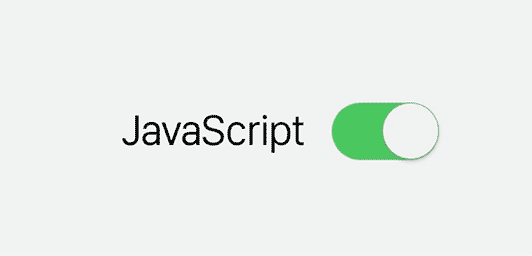✨ Create Boilerplate ✨
A boilerplate generator for React and Node apps
ℹ️ Project requirements (what it needs to run correctly)
node >= v6.0.0,git
🏃 Getting started
- Install this repo globally with npm. Type the following command in the cli
$ npm install -g @clipmx/create.boilerplate- Once you have installed it globally it will be available on the command line by the name
clip-boilerplate. Type the following command in the cli
$ clip-boilerplate init- You will be prompted to enter a project
type,name,description,version, andauthor. Project type and name are the only required fields. After you enter the information into the prompts, a directory will be created with the project name and the boilerplate will be cloned into it. All the dependencies will be installed and it will be a new project not connected to its original git repo.
🔬 Troubleshooting
If you have any issues with cloning the repo you should try two things.
- check to make sure you have the correct permissions
- Make sure your
commit email addressis set in git. If you have multiple git users, it needs to be your git user that you use for work at payclip. You can find help doing this here