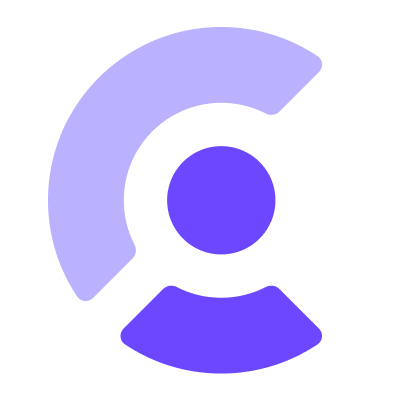Clerk is the easiest way to add authentication and user management to your Expo application. Add sign up, sign in, and profile management to your React Native application in minutes.
- React v18+
- Node.js
>=18.17.0or later - An application built using Expo
If an expo app already exists, you can skip this section and go straight to Installation. Otherwise, you can create a new Expo app by running:
npx create-expo-app my-app
cd my-app
Next, install the Clerk Expo SDK:
npm install @clerk/clerk-expoClerk requires your application to be wrapped in the <ClerkProvider/> context and passed your Publishable Key the publishableKey prop.
With Expo, the entry point is typically App.js:
import { StatusBar } from 'expo-status-bar';
import { StyleSheet, Text, View } from 'react-native';
import { ClerkProvider } from '@clerk/clerk-expo';
export default function App() {
return (
<ClerkProvider publishableKey={'your-publishable-key'}>
<View style={styles.container}>
<Text>Open up App.js to start working on your app!</Text>
<StatusBar style='auto' />
</View>
</ClerkProvider>
);
}
const styles = StyleSheet.create({
container: {
flex: 1,
backgroundColor: '#fff',
alignItems: 'center',
justifyContent: 'center',
},
});A token cache is required to work with Clerk and Expo. This is entirely up to you how you handle the token cache - in this example we're going to use the expo-secure-store library. First, install it by running
npm i expo-secure-store
and then add the tokenCache to your entry file, as shown here:
import { StatusBar } from "expo-status-bar";
import { StyleSheet, Text, View } from "react-native";
import { ClerkProvider } from "@clerk/clerk-expo";
+ import * as SecureStore from "expo-secure-store";
+ const tokenCache = {
+ getToken(key) {
+ try {
+ return SecureStore.getItemAsync(key);
+ }
+ catch (err) {
+ return null;
+ }
+ },
+ saveToken(key, value) {
+ try {
+ return SecureStore.setItemAsync(key, value);
+ }
+ catch (err) {
+ return null;
+ }
+ },
+};
export default function App() {
return (
<ClerkProvider
publishableKey={"your-publishable-key"}
+ tokenCache={tokenCache}
>
<View style={styles.container}>
<Text>Open up App.js to start working on your app!</Text>
<StatusBar style="auto" />
</View>
</ClerkProvider>
);
}
const styles = StyleSheet.create({
container: {
flex: 1,
backgroundColor: "#fff",
alignItems: "center",
justifyContent: "center",
},
});
The section above covers the basic setup. For further details and examples, please refer to our Clerk Expo Documentation.
You can get in touch with us in any of the following ways:
- Join our official community Discord server
- Create a GitHub Discussion
- Contact options listed on our Support page
We're open to all community contributions! If you'd like to contribute in any way, please read our contribution guidelines.
@clerk/clerk-expo follows good practices of security, but 100% security cannot be assured.
@clerk/clerk-expo is provided "as is" without any warranty. Use at your own risk.
For more information and to report security issues, please refer to our security documentation.
This project is licensed under the MIT license.
See LICENSE for more information.