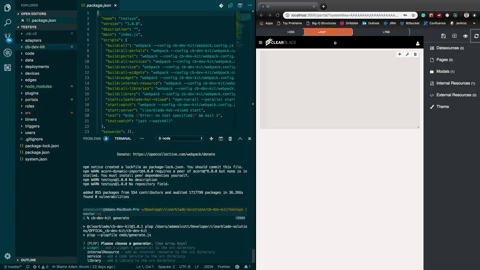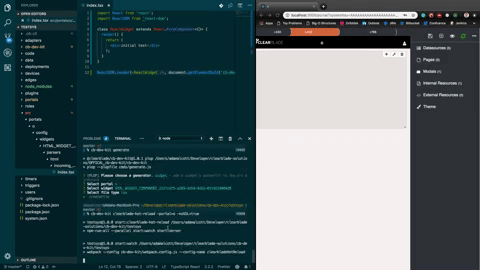CB Dev Kit
Overview
CB Dev Kit provides a CLI application allowing for simpler local development of an exported ClearBlade system by providing a src directory with multiple webpack configurations to handle TypeScript and ES6 transpilation, as well as tools for unit-testing for code-based assets.
CB Dev Kit also seemlessly integrates with ClearBlade Hot Reload for assets that automatically transpile and update portals in real time when saved.
Examples
Examples are located in this repo in the examples folder
Applications
CB Dev Kit currently supports transpilation of the following asset types:
- Code Services - js and ts
- Code Libraries - js and ts
- Internal Resources (in portals) - js, ts, tsx, and jsx
- Widget Parsers (in portals) - js, ts, tsx, and jsx
Prereqs
ClearBlade Platform System - A system created in a ClearBlade Platform, such as platform.clearblade.com
Setup
- If you haven't already, export your system to your local environment using:
cb-cli export [-exportrows] [-exportusers]
- All system assets will transferred to local development environment in their respective folders. All cb-dev-kit commands must be run from an initialized system's directory.
Usage
Installation
Install globally if you will be using package on multiple systems (recommended) or install locally to system directory
npm i -g @clearblade/cb-dev-kit
or
npm i --save-dev @clearblade/cb-dev-kit
init
Initialize cb-dev-kit to create src folder, update/create your package.json with the necessary scripts and packages, install all packages, and create a cb-dev-kit directory in the system directory, which contains util functions for handling flag processing and webpack configurations.
cb-dev-kit init
Includes
- Src directory
- Where all "created" assets will be stored so code can be written and then transpiled in es6, jsx, and/or typescript
- Includes global.d.ts => TS definition file for adding types to Node's global interface for libraries used in Code Services and Libraries
- Includes setupTests.ts => boilerplate for mocking out library calls made in Code Services and Libraries
- package.json
- Includes start, build, and test scripts
- Includes all packages necessary for typescript, es6, transpilation, React, and webpack compilation that will be stored node_modules directory
- Includes babel transpilation configurations and jest testing configurations (See Testing section for more details)
Asset Setup
There are two ways to set up an asset in src directory:
generate
(Recommended) Launches generator to walk through setting up an asset in src directory to be accessed by webpack for transpilation, testing, or ClearBlade Hot Reload, providing available asset names and types that are available.
Highlights
- No need to look up flags and asset names/IDs
- Selection of all asset types that can be created in src folder
- Selection of all specific assets for each type
- Selection of file types available for asset (js, ts, jsx, tsx)
- Prompt for auto-generating adjacent unit test file for generated file
- Prompt for auto-generating a React Component template for HTML widgets
cb-dev-kit generate
create
(Alternative to generate) Sets up an asset in src directory to be accessed by webpack for transpilation, testing, or ClearBlade Hot Reload
cb-dev-kit create <options>
| Flag | Overview | Example |
|---|---|---|
| portal | Portal name | |
| widgetId | ID of widget, source will include all available parsers | cb-dev-kit create -portal=<portalname> -widgetId=<widgetId> |
| internalResource | Name of internal resource (including extension) | cb-dev-kit create -portal=<portalname> -internalResource=<internalResource> |
| service | Name of service (without file extension) | cb-dev-kit create -service=<serviceName> -type=ts |
| library | Name of library (without file extension) | cb-dev-kit create -library=<libraryName> -type=ts |
| type | (optional) file type of new source file. Options include js, jsx, ts, and tsx. Defaults to js | cb-dev-kit create -portal=<portalname> -widgetId=<widgetId> -type=tsx |
| unitTests | (optional) set to true to include an adjacent auto-generated unit test file | cb-dev-kit create -service=<serviceName> -type=ts -unitTests=true |
build
Builds an asset or multiple assets from src directory into its respective directory in the system
cb-dev-kit build <options>
| Flag | Overview | Example |
|---|---|---|
| portal | Portal name. Builds all internal resources and widgets in portal | cb-dev-kit build -portal=<portalname> |
| widgetId | ID of widget. Builds all parsers in widget | cb-dev-kit build -portal=<portalname> -widgetId=<widgetId> |
| internalResource | Name of internal resource (including extension) | cb-dev-kit build -portal=<portalname> -internalResource=<internalResource> |
| service | Name of service (without file extension) | cb-dev-kit build -service=<servicename> -type=ts |
| library | Name of library (without file extension) | cb-dev-kit build -library=<libraryname> -type=ts |
| all | Builds all assets in src directory | cb-dev-kit build -all |
| all-services | Builds all services in src directory | cb-dev-kit build -all-services |
| all-libraries | Builds all libraries in src directory | cb-dev-kit build -all-libraries |
| all-portals | Builds all portals in src directory | cb-dev-kit build -all-portals |
| all-widgets | Builds all widgets in a portal's directory | cb-dev-kit build -all-widgets -portal=<portalname> |
clearblade-hot-reload
Allows any changes made to a portal inside src/ or directly in system's portal directory to update the portal in real time when the file is saved
Usage
- Install globally if you will be using package on multiple systems (recommended) or install locally to system directory
npm i -g @clearblade/clearblade-hot-reload
or
npm i --save-dev @clearblade/clearblade-hot-reload
- Initialize ClearBlade Hot Reload from within the portal by clicking the icon (displayed below) at the top right of the Dev console on the right side. A success notification should display, else check the console for information on any errors.
- Initialize the hot reload server from the local system directory.\
cb-dev-kit clearblade-hot-reload start
| Flag | Overview | Example |
|---|---|---|
| portal | Portal name | -portal=<portalName> |
| messagePort | Should be set to the same -messagePort the console is running on. Defaults to 1883. | -messagePort=1884 |
| noSSL | Disables SSL for non-TLS connections on local systems. If on a production system with TLS enabled, ignore this flag and set -messagePort to 1884 | -noSSL=true |
| caPath | If pointing at a production system and your certificate authority is not DigiCert, you must use -caPath to provide the absolute path of your CA. | -caPath=/*/*/*/ca.pem |
Running Tests
Configuration
-
cb-dev-kit initwill automatically install jest and provide the jest configuration in your system's package.json to check the src directory for test files, including babel configurations for jsx and tsx files -
cb-dev-kit initwill also automatically create a setupTests.ts file in src that provides a boilerplate for mocking out global objects for libraries to be used in code services and libraries
Running tests
- All tests in the src directory can be run with
npm run test