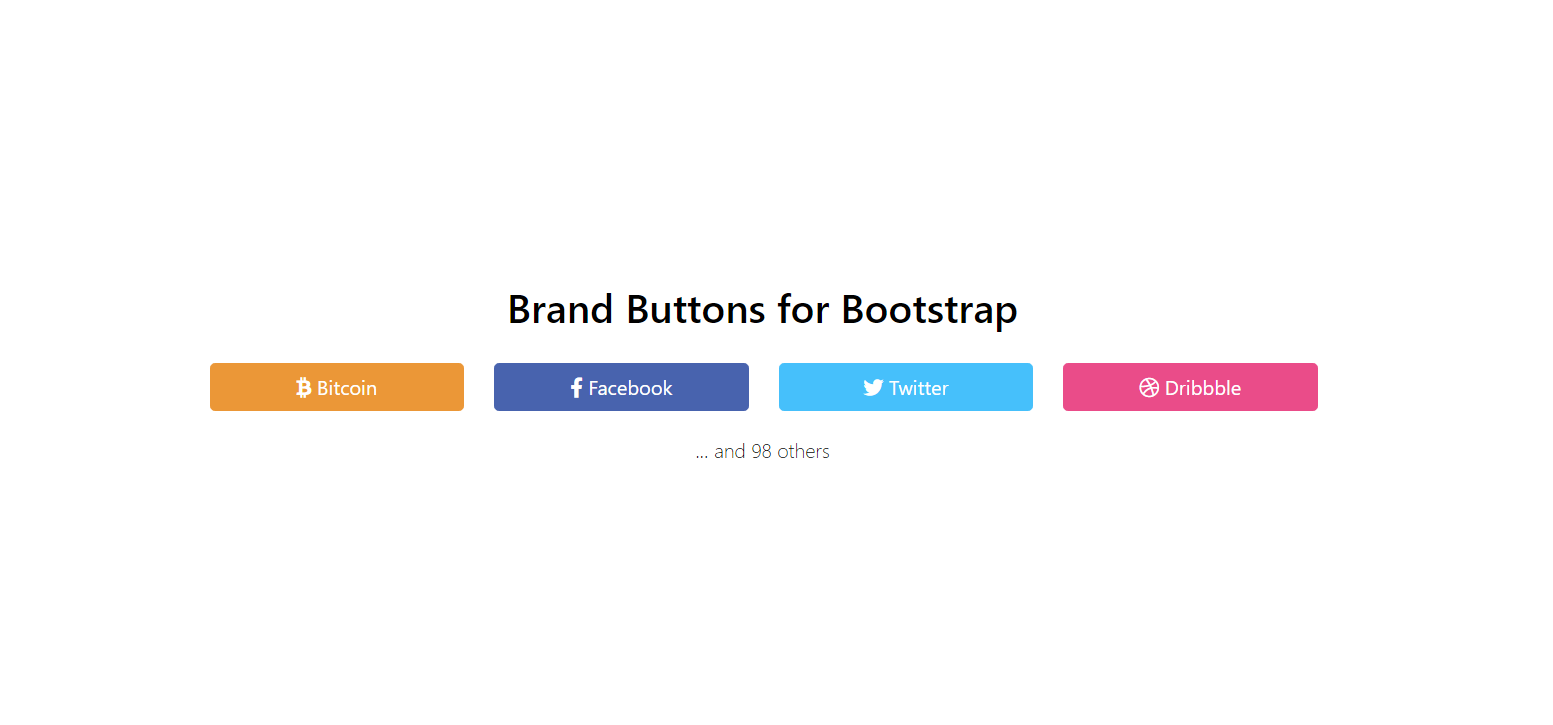Usage
- Install: npm i @cdgco/brand-buttons
- Include
dist/brand-buttons.min.cssto your file:<link rel="stylesheet" src="dist/brand-buttons.min.css"> - Use as Bootstrap button:
<button class="btn btn-facebook">Facebook</button>or<a href="" class="btn btn-facebook">Facebook</a> - You can:
- Use different sizes:
btn-xs,btn-sm,btn-lgorbtn-block - Use with Font Awesome:
<a href="" class="btn btn-facebook"><i class="fa fa-facebook"></i> Facebook</a> - Or anything else you prefer to do with Bootstrap buttons!
License
MIT
Contributing
You can request new buttons through issues or pull requests.