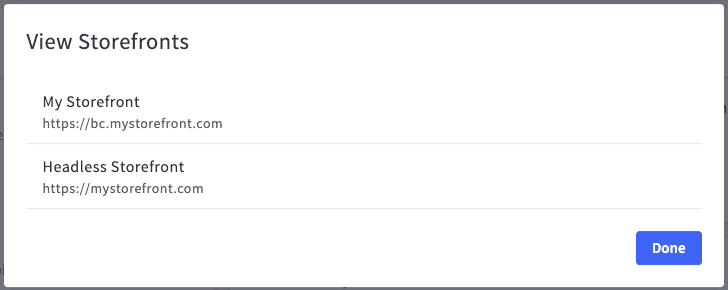Table of Contents
- BigCommerce Storefront Data Hooks
BigCommerce Storefront Data Hooks
This project is under active development, new features and updates will be continuously added over time
UI hooks and data fetching methods built from the ground up for e-commerce applications written in React, that use BigCommerce as a headless e-commerce platform. The package provides:
- Code splitted hooks for data fetching using SWR, and to handle common user actions
- Code splitted data fetching methods for initial data population and static generation of content
- Helpers to create the API endpoints that connect to the hooks, very well suited for Next.js applications
Installation
To install:
yarn add @bigcommerce/storefront-data-hooks
After install, the first thing you do is: set your environment variables in .env.local
BIGCOMMERCE_CHANNEL_ID=
BIGCOMMERCE_STOREFRONT_API_TOKEN=
BIGCOMMERCE_STOREFRONT_API_URL=
BIGCOMMERCE_STORE_API_CLIENT_ID=
BIGCOMMERCE_STORE_API_TOKEN=
BIGCOMMERCE_STORE_API_URL=
BIGCOMMERCE_STORE_HASH=
SECRET_COOKIE_PASSWORD=General Usage
CommerceProvider
This component is a provider pattern component that creates commerce context for it's children. It takes config values for the locale and an optional fetcherRef object for data fetching.
...
import { CommerceProvider } from '@bigcommerce/storefront-data-hooks'
const App = ({ locale = 'en-US', children }) => {
return (
<CommerceProvider locale={locale}>
{children}
</CommerceProvider>
)
}
...useLogin hook
Hook for bigcommerce user login functionality, returns login function to handle user login.
...
import useLogin from '@bigcommerce/storefront-data-hooks/use-login'
const LoginView = () => {
const login = useLogin()
const handleLogin = async () => {
await login({
email,
password,
})
}
return (
<form onSubmit={handleLogin}>
{children}
</form>
)
}
...Login SSO
To authenticate a user using the Customer Login API, it's necessary to point the useLogin hook to your own authentication endpoint.
const login = useLogin({
options: {
url: '/api/your-own-authentication'
},
})That authentication endpoint have to return a Set-Cookie header with SHOP_TOKEN=your_customer_authentication_token. See an example.
useLogout
Hook to logout user.
...
import useLogout from '@bigcommerce/storefront-data-hooks/use-logout'
const LogoutLink = () => {
const logout = useLogout()
return (
<a onClick={() => logout()}>
Logout
</a>
)
}useCustomer
Hook for getting logged in customer data, and fetching customer info.
...
import useCustomer from '@bigcommerce/storefront-data-hooks/use-customer'
...
const Profile = () => {
const { data } = useCustomer()
if (!data) {
return null
}
return (
<div>Hello, {data.firstName}</div>
)
}useSignup
Hook for bigcommerce user signup, returns signup function to handle user signups.
...
import useSignup from '@bigcommerce/storefront-data-hooks/use-signup'
const SignupView = () => {
const signup = useSignup()
const handleSignup = async () => {
await signup({
email,
firstName,
lastName,
password,
})
}
return (
<form onSubmit={handleSignup}>
{children}
</form>
)
}
...usePrice
Helper hook to format price according to commerce locale, and return discount if available.
import usePrice from '@bigcommerce/storefront-data-hooks/use-price'
...
const { price, discount, basePrice } = usePrice(
data && {
amount: data.cart_amount,
currencyCode: data.currency.code,
}
)
...Cart Hooks
useCart
Returns the current cart data for use
...
import useCart from '@bigcommerce/storefront-data-hooks/cart/use-cart'
const countItem = (count: number, item: any) => count + item.quantity
const countItems = (count: number, items: any[]) =>
items.reduce(countItem, count)
const CartNumber = () => {
const { data } = useCart()
const itemsCount = Object.values(data?.line_items ?? {}).reduce(countItems, 0)
return itemsCount > 0 ? <span>{itemsCount}</span> : null
}useAddItem
...
import useAddItem from '@bigcommerce/storefront-data-hooks/cart/use-add-item'
const AddToCartButton = ({ productId, variantId }) => {
const addItem = useAddItem()
const addToCart = async () => {
await addItem({
productId,
variantId,
})
}
return <button onClick={addToCart}>Add To Cart</button>
}
...useUpdateItem
...
import useUpdateItem from '@bigcommerce/storefront-data-hooks/cart/use-update-item'
const CartItem = ({ item }) => {
const [quantity, setQuantity] = useState(item.quantity)
const updateItem = useUpdateItem(item)
const updateQuantity = async (e) => {
const val = e.target.value
await updateItem({ quantity: val })
}
return (
<input
type="number"
max={99}
min={0}
value={quantity}
onChange={updateQuantity}
/>
)
}
...useRemoveItem
Provided with a cartItemId, will remove an item from the cart:
...
import useRemoveItem from '@bigcommerce/storefront-data-hooks/cart/use-remove-item'
const RemoveButton = ({ item }) => {
const removeItem = useRemoveItem()
const handleRemove = async () => {
await removeItem({ id: item.id })
}
return <button onClick={handleRemove}>Remove</button>
}
...Wishlist Hooks
Wishlist hooks are similar to cart hooks. See the below example for how to use useWishlist, useAddItem, and useRemoveItem.
import useAddItem from '@bigcommerce/storefront-data-hooks/wishlist/use-add-item'
import useRemoveItem from '@bigcommerce/storefront-data-hooks/wishlist/use-remove-item'
import useWishlist from '@bigcommerce/storefront-data-hooks/wishlist/use-wishlist'
const WishlistButton = ({ productId, variant }) => {
const addItem = useAddItem()
const removeItem = useRemoveItem()
const { data } = useWishlist()
const { data: customer } = useCustomer()
const itemInWishlist = data?.items?.find(
(item) =>
item.product_id === productId &&
item.variant_id === variant?.node.entityId
)
const handleWishlistChange = async (e) => {
e.preventDefault()
if (!customer) {
return
}
if (itemInWishlist) {
await removeItem({ id: itemInWishlist.id! })
} else {
await addItem({
productId,
variantId: variant?.node.entityId!,
})
}
}
return (
<button onClick={handleWishlistChange}>
<Heart fill={itemInWishlist ? 'var(--pink)' : 'none'} />
</button>
)
}Product Hooks and API
useSearch
useSearch handles searching the bigcommerce storefront product catalog by catalog, brand, and query string. It also allows pagination.
...
import useSearch from '@bigcommerce/storefront-data-hooks/products/use-search'
const SearchPage = ({ searchString, category, brand, sortStr }) => {
const { data } = useSearch({
search: searchString || '',
categoryId: category?.entityId,
brandId: brand?.entityId,
sort: sortStr || '',
page: 1
})
const { products, pagination } = data
return (
<Grid layout="normal">
{products.map(({ node }) => (
<ProductCard key={node.path} product={node} />
))}
<Pagination {...pagination}>
</Grid>
)
}getAllProducts
API function to retrieve a product list.
import { getConfig } from '@bigcommerce/storefront-data-hooks/api'
import getAllProducts from '@bigcommerce/storefront-data-hooks/api/operations/get-all-products'
const { products } = await getAllProducts({
variables: { field: 'featuredProducts', first: 6 },
config,
preview,
})getProduct
API product to retrieve a single product when provided with the product slug string.
import { getConfig } from '@bigcommerce/storefront-data-hooks/api'
import getProduct from '@bigcommerce/storefront-data-hooks/api/operations/get-product'
const { product } = await getProduct({
variables: { slug },
config,
preview,
})Customer Addresses Hooks
useAddresses
Hook for returning the current users addresses
import useAddresses from '@bigcommerce/storefront-data-hooks/address/use-addresses'
const AddressPage = () => {
const { data } = useAddresses()
return (
<div>
<pre>{JSON.stringify(data?.addresses, null, 2)}</pre>
</div>
)
}useAddAddress
Hook for adding customer address
import useAddAddress from '@bigcommerce/storefront-data-hooks/address/use-add-address'
const AddressPage = () => {
const addAddress = useAddAddress()
const handleAddAddress = async () => {
await addAddress({
first_name: "Rod",
last_name: "Hull",
address1: "Waffle Road",
city: "Bristol",
state_or_province: "Bristol",
postal_code: "WAF FLE",
country_code: "GB",
phone: "01234567890",
address_type: "residential",
})
}
return (
<form onSubmit={handleAddAddress}>
{children}
</form>
)
}useUpdateAddress
Hook for updating a customer address
import useUpdateAddress from '@bigcommerce/storefront-data-hooks/address/use-update-address'
const AddressPage = () => {
const updateAddress = useUpdateAddress()
const handleUpdateAddress = async () => {
await updateAddress({
id: 4,
first_name: "Rod",
last_name: "Hull",
address1: "Waffle Road",
city: "Bristol",
state_or_province: "Bristol",
postal_code: "WAF FLE",
country_code: "GB",
phone: "01234567890",
address_type: "residential",
id: 12
})
}
return (
<form onSubmit={handleUpdateAddress}>
{children}
</form>
)
}useRemoveAddress
Hook for removing a customers address
import useRemoveAddress from '@bigcommerce/storefront-data-hooks/address/use-remove-address'
const AddressPage = () => {
const removeAddress = useRemoveAddress()
const handleUpdateAddress = async () => {
await removeAddress({
id: 4,
})
}
return (
<form onSubmit={handleUpdateAddress}>
{children}
</form>
)
}Checkout
The checkout only works on production and with a custom domain
The recommended method is the Embedded Checkout, follow the tutorial to create a channel and a site. Notes:
- The channel should be of type
storefront - The site url must be your production url (e.g: https://mystorefront.com)
- This package takes care of the cart and redirect links creation
- Your bigcommerce storefront must be a subdomain of your headless storefront (eg: https://bc.mystorefront.com)
Troubleshooting
When I try to create a customer with useSignup, I receive an error but the user is created
The useSignup hooks tries to login the user after creating it. Probably you have an error with the login. Checkout that your have your store Open since if the store is Down for Maintenance the users can't login.

Thanks @Strapazzon
Contributing
Configuration
You will need to crate a .env file from the .env.example with the following keys.
- BIGCOMMERCE_STOREFRONT_API_TOKEN
- BIGCOMMERCE_STOREFRONT_API_URL
The token and url will be crated in your BC Store admin section: Advanced Settings -> API Accounts.
Once you have added the .env configuration, run:
-
yarn generateto generate your new schema. -
yarn buildto build a new set of compiled files.
Link the package locally to your app with yarn link or by using the YALC tool.
Pull Requests
Pull requests, issues and comments are welcome! See Contributing for more details.
Many thanks to all contributors!
More
Feel free to read through the source for more usage, and check the commerce vercel demo and commerce repo for usage examples: (demo.vercel.store) (repo)