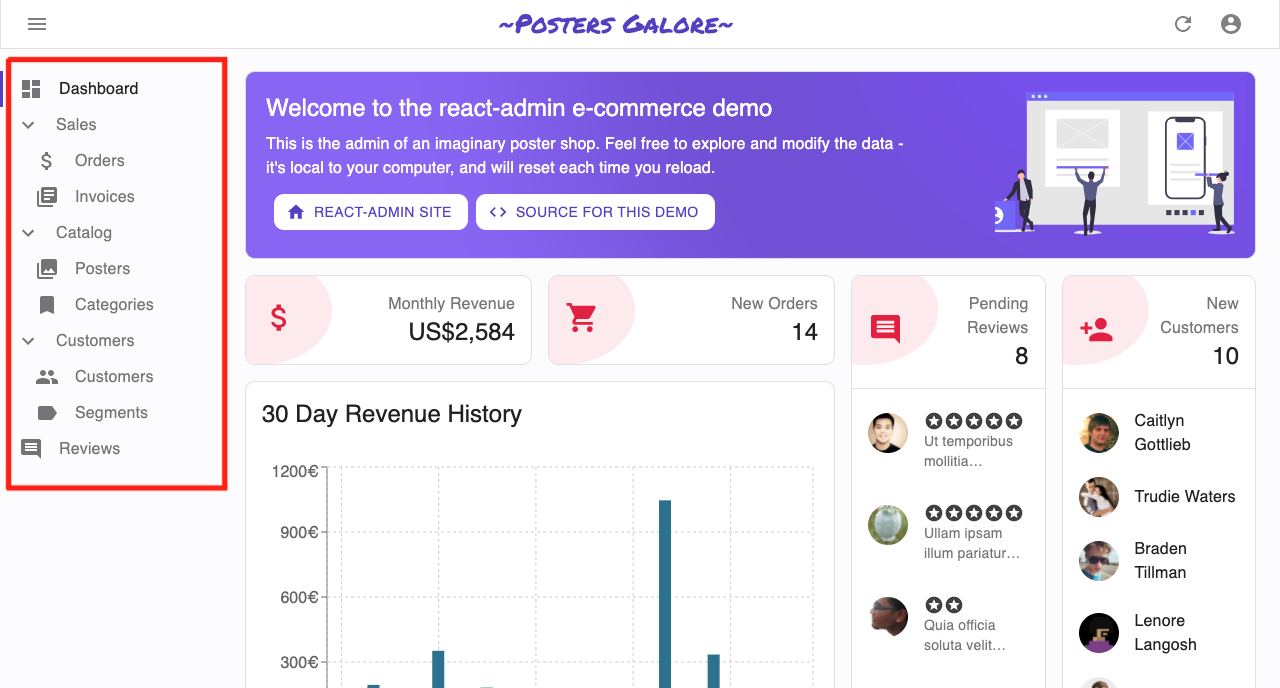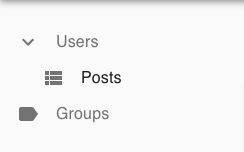ra-treemenu
A tree-like menu implementation for react-admin.
Inspired from the official react-admin demo application, this package facilitates quick and easy integration of the menu tree in any new or existing react-admin app.
Supported react-admin versions:
- React-Admin 3.x
Installation
Install using npm:
npm install --save @bb-tech/ra-treemenu
Basic Usage
To use ra-treemenu in your react-admin application:
- Create a parent resource (non-routing) with the following key in the options prop:
isMenuParent = true. Remember to pass the mandatorynameprop in this resource as this will be used to map the child resource to it's specified parent in the tree.
<Resource name="users" options={{ "label": "Users", "isMenuParent": true }} />- Now create a child resource under this parent by mapping the
menuParentoption in theoptionsprops to thenameof your parent resource.
<Resource name="posts" options={{ "label": "Posts", "menuParent": "users" }} />This should give you a menu structure like below:
Examples
Here's a simple example of organising the menu into a tree-like structure:
// In App.js
import * as React from 'react';
import { Admin, Resource, Layout } from 'react-admin';
/* Import TreeMenu from the package */
import TreeMenu from '@bb-tech/ra-treemenu';
const App = () => (
<Admin layout={(props) => <Layout {...props} menu={TreeMenu} />} >
{/* Dummy parent resource with isMenuParent options as true */}
<Resource name="users" options={{ "label": "Users", "isMenuParent": true }} />
{/* Children menu items under parent */}
<Resource name="posts" options={{ "label": "Posts", "menuParent": "users" }} />
<Resource name="comments" options={{ "label": "Comments", "menuParent": "users" }} />
{/* Dummy parent resource with isMenuParent options as true */}
<Resource name="groups" options={{ "label": "Groups", "isMenuParent": true }} />
{/* Children menu items under parent */}
<Resource name="members" options={{ "label": "Members", "menuParent": "groups" }} />
</Admin>
);
export default App;You can find an example application implementing this tree menu in the examples directory.
Advanced Recipes
Using a Custom Layout
It is completely possible to use ra-treemenu inside your custom app layout.
Default label for dashboard menu is Dashboard. You can customize it.
// In App.js
/* Import CustomLayout */
import CustomLayout from './CustomLayout';
const App = () => (
<Admin layout={CustomLayout}>
...
</Admin>
);
export default App;// In CustomLayout.js
/* Import TreeMenu from the package */
import TreeMenu from '@bb-tech/ra-treemenu';
const CustomLayout = (props) => {
TreeMenu.defaultProps.dashboardlabel = 'My Dashboard';
return <Layout {...props} menu={TreeMenu} />
};
export default CustomLayout;Using Custom Icons for Resources
For icons, ra-treemenu depends upon material-ui and the defaults for the resources are:
-
ViewListIcon: For all child resources. -
Label: For all parent resources (non-routing).
To use a custom icon (for a parent or a child), pass it as a prop to the <Resource> like:
<Resource name="posts" icon={CustomIcon} options={{ "label": "Posts", "menuParent": "users" }} />License
ra-treemenu is licensed under MIT License, sponsored and supported by BigBasket Tech.