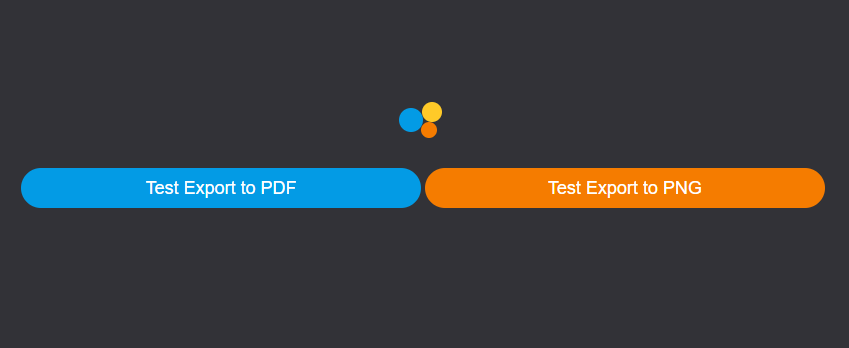Installation Instructions Export Service - OrgChart JS | BALKANGraph
Installation
Install nodejs
Execute the folloing command in the terminal (cmd):
npm i @balkangraph/export-service
node node_modules/@balkangraph/export-service/app.js
Test the Isntallation
Open the following url in a browser:
http://127.0.0.1:1337/index.html
You should see:
If the installation is successful the test file should be exported
Usage
Change exportUrl option to point to your export service server url
var chart = new OrgChart(document.getElementById("tree"), {
exportUrl: [Your URL]
...
});
Example:
var chart = new OrgChart(document.getElementById("tree"), {
exportUrl: 'http://127.0.0.1:1337'
...
});
If you are installing on Windows and want to host in IIS see How to host nodejs app in IIS 7.x/8.x
OS Specific
For CentOS 7 execute:
yum install pango.x86_64 libXcomposite.x86_64 libXcursor.x86_64 libXdamage.x86_64 libXext.x86_64 libXi.x86_64 libXtst.x86_64 cups-libs.x86_64 libXScrnSaver.x86_64 libXrandr.x86_64 GConf2.x86_64 alsa-lib.x86_64 atk.x86_64 gtk3.x86_64 -y
yum install ipa-gothic-fonts xorg-x11-fonts-100dpi xorg-x11-fonts-75dpi xorg-x11-utils xorg-x11-fonts-cyrillic xorg-x11-fonts-Type1 xorg-x11-fonts-misc -y