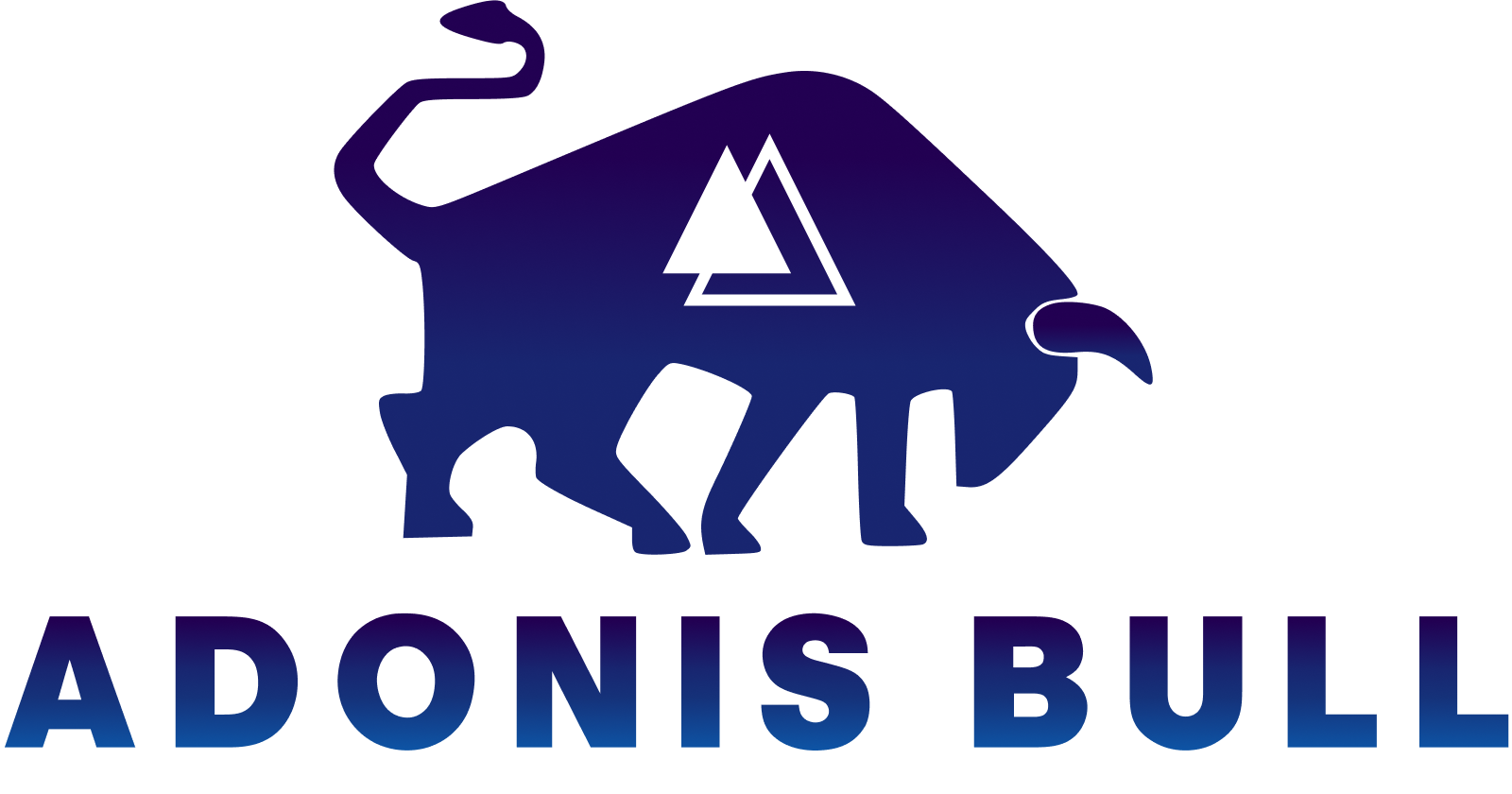A Bull provider for the Adonis framework. Adonis Bull provides an easy way to start using Bull. The fastest, most reliable, Redis-based queue for Node.
Install
YARN
yarn add @rocketseat/adonis-bull
NPM
npm install @rocketseat/adonis-bull
Use
Add the config file at config/bull.ts:
import Env from '@ioc:Adonis/Core/Env'
import { BullConfig } from '@ioc:Rocketseat/Bull'
const bullConfig: BullConfig = {
connection: Env.get('BULL_CONNECTION'),
bull: {
host: Env.get('BULL_REDIS_HOST'),
port: Env.get('BULL_REDIS_PORT'),
password: Env.get('BULL_REDIS_PASSWORD', ''),
db: 0,
keyPrefix: '',
},
}
export default bullConfigIn the above file you can define redis connections, there you can pass all Bull queue configurations described here.
Create a file with the jobs that will be processed at start/jobs.ts:
const jobs = ["App/Jobs/UserRegisterEmail"]
export default jobsOr use the magic way, it will declare all jobs for you:
import { listDirectoryFiles } from '@adonisjs/ace'
import Application from '@ioc:Adonis/Core/Application'
import { join } from 'path'
/*
|--------------------------------------------------------------------------
| Exporting an array of jobs
|--------------------------------------------------------------------------
|
| Instead of manually exporting each file from the app/Jobs directory, we
| use the helper `listDirectoryFiles` to recursively collect and export
| an array of filenames.
*/
const jobs = listDirectoryFiles(
join(Application.appRoot, 'app/Jobs'),
Application.appRoot
).map((name) => {
return name
.replace(/^\.\/app\/Jobs\//, 'App/Jobs/')
.replace(/\.(?:t|j)s$/, '')
})
export default jobsCreate a new preload file by executing the following ace command.
node ace make:prldfile bull
# ✔ create start/bull.tsimport Bull from '@ioc:Rocketseat/Bull'
Bull.process()
// Optionally you can start BullBoard:
.ui(9999); // http://localhost:9999
// You don't need to specify the port, the default number is 9999Creating your job
Create a new job file by executing the following ace command.
node ace make:job userRegisterEmail
# ✔ create app/Jobs/UserRegisterEmail.tsimport { JobContract } from '@ioc:Rocketseat/Bull'
import Mail from '@ioc:Adonis/Addons/Mail'
export default class UserRegisterEmail implements JobContract {
public key = 'UserRegisterEmail'
public async handle(job) {
const { data } = job; // the 'data' variable has user data
await Mail.send("emails.welcome", data, message => {
message
.to(data.email)
.from("<from-email>")
.subject("Welcome to yardstick");
});
return data;
}
}You can override the default configs.
...
import { JobsOptions, QueueOptions, WorkerOptions, Job } from 'bullmq'
export default class UserRegisterEmail implements JobContract {
...
public options: JobsOptions = {}
public queueOptions: QueueOptions = {}
public workerOptions: WorkerOptions = {}
}Events
You can config the events related to the job to have more control over it
...
import Ws from 'App/Services/Ws'
export default class UserRegisterEmail implements JobContract {
...
boot(queue) {
queue.on('complete', (job, result) => {
Ws
.getChannel('admin:notifications')
.topic('admin:notifications')
.broadcast('new:user', result)
})
}
}Processing the jobs
Simple job
You can share the job of any controller, hook or any other place you might like:
import User from 'App/Models/User'
import Bull from '@ioc:Rocketseat/Bull'
import Job from 'App/Jobs/UserRegisterEmail'
export default class UserController {
store ({ request, response }) {
const data = request.only(['email', 'name', 'password'])
const user = await User.create(data)
Bull.add(Job.key, user)
}
}Scheduled job
Sometimes it is necessary to schedule a job instead of shooting it imediately. You should use schedule for that:
import User from 'App/Models/User'
import ProductOnSale from 'App/Services/ProductOnSale'
import Bull from '@ioc:Rocketseat/Bull'
import Job from 'App/Jobs/UserRegisterEmail'
import parseISO from 'date-fns/parseISO'
export default class HolidayOnSaleController {
store ({ request, response }) {
const data = request.only(['date', 'product_list']) // 2020-11-06T12:00:00
const products = await ProductOnSale.create(data)
Bull.schedule(Job.key, products, parseISO(data.date))
}
}This job will be sent only on the specific date, wich for example here is on November 15th at noon.
When finishing a date, never use past dates because it will cause an error.
other ways of using schedule:
Bull.schedule(key, data, new Date("2019-11-15 12:00:00"));
Bull.schedule(key, data, 60 * 1000); // 1 minute from now.Or with a third party lib:
import humanInterval from 'human-interval'
Bull.schedule(key, data, humanInterval("2 hours")); // 2 hours from nowAdvanced jobs
You can use the own Bull configs to improve your job:
Bull.add(key, data, {
repeat: {
cron: "0 30 12 * * WED,FRI"
}
});This job will be run at 12:30 PM, only on wednesdays and fridays.
Exceptions
To have a bigger control over errors that might occur on the line, the events that fail can be manipulated at the file app/Exceptions/Handler.ts:
import Sentry from 'App/Services/Sentry'
import Logger from '@ioc:Adonis/Core/Logger'
import HttpExceptionHandler from '@ioc:Adonis/Core/HttpExceptionHandler'
export default class ExceptionHandler extends HttpExceptionHandler {
constructor () {
super(Logger)
}
async report(error, job) {
Sentry.configureScope(scope => {
scope.setExtra(job);
});
Sentry.captureException(error);
}
}