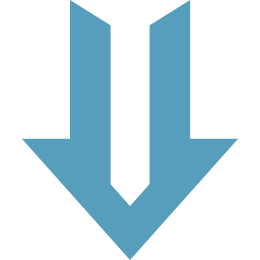@argdown/cli
A commandline interface to process Argdown data.
To learn more about the Argdown argumentation syntax, visit the Argdown documentation.
Features
- export argument map as web component html with
argdown web-component - export text document to html with
argdown html - export argument map to png, jpg, webp, pdf, svg or dot with
argdown map - export data to json with
argdown json - returns code diagnostics
- validate your files with
argdown [input file glob] - extend @argdown/cli with custom plugins and processes in a
argdown.config.jsfile and run them withargdown run [processName]
For a better editing experience we recommend to additionally install the VS Code extension.
Installation
If you have not already done so, please install node.js and npm on your system before installing @argdown/cli.
If you already have installed node on your system, please ensure that it is at least of version 13.7.0.
To install @argdown/cli run the following npm command:
npm install -g @argdown/cliYou can try out @argdown/cli without installing it by running:
npx @argdown/cli mapIf you want to export your map to png, jpg or webp you have to additionally install the @argdown/image-export plugin:
npm install -g @argdown/image-export@argdown/cli will automatically search for the plugin on your computer and use it as needed. If you are using Linux, you might have to install additional dependencies. Please consult the plugin's README for more information.
Available commands
Available commands:
-
argdown web-component [input glob] [output folder]: exports the input files as web-component html files into the output folder. You can copy & paste the web components into any html page to add zoomable argument maps to it. -
argdown html [input glob] [output folder]: exports the input files as html files into the output folder. -
argdown map [input glob] [output folder]: exports argument maps layouted with Graphviz. By default the maps are saved as pdf files.- Use
--format dotto save dot files - Use
--format pdfto save pdf files (default) - Use
--format svgto save svg files - Use
--format pngto save png files (requires@argdown/image-export) - Use
--format jpgto save jpg files (requires@argdown/image-export) - Use
--format webpto save webp files (requires@argdown/image-export)
- Use
-
argdown json [input glob] [output folder]: exports the input files as .json files into the output folder. -
argdown compile [input glob] [output folder]: compiles the input files with included files into new .argdown files. -
argdown run [process name]: runs a custom process defined in yourargdown.config.js. -
argdown [input glob]: Validate file. Returns error code 1 if a file is invalid. By default returns code diagnostics.
All commands can be used with the -w option: The cli will then watch your .argdown files continuously for changes and export them instantly.
You can use wildcards to specify the input files, but you have to put them in quotes (e.g. argdown html './**/*.argdown').
If used without input and output arguments these commands will export any .argdown files in the current folder.
Use the --silent option if you want to run a command without any output to stdout.
For more information use the --help option with each command.
Includes
You can include 'partial' Argdown files in other Argdown files by using the following syntax:
Some Argdown content ...
@include(_my-argdown-partial.argdown)
Some more Argdown content ...
This will even work recursively as long as you don't try to include an Argdown file that has already been included before.
@argdown/cli will then compile the different Argdown files into one before starting the parsing process. You can also save the result of this compilation by using the argdown compile command.
Please note that the line numbers of error messages will always refer to lines in the compiled argdown document, not to lines in the original files.
Partials
You can include any Argdown file in another Argdown file. However, it is recommended to only include 'partials' in other files. An Argdown file is treated as a partial if its name starts with an underscore. Except in @import statements partials are ignored by @argdown/cli.
This naming convention makes it possible to have a main .argdown file and several partials in the same folder without having to specify which files should be processed or ignored by the commands of @argdown/cli.
Config options
@argdown/cli can be configured with a config file. This allows you to change the behaviour of the built-in features or even add completely new features by adding custom plugins.
@argdown/cli will automatically look for a argdown.config.json in the current working directory. If you want to use a different name or path you can use argdown --config [name-of-my-config-file].js.
Visit the config documentation to learn more about the format of the config file and how to add plugins to @argdown/cli.