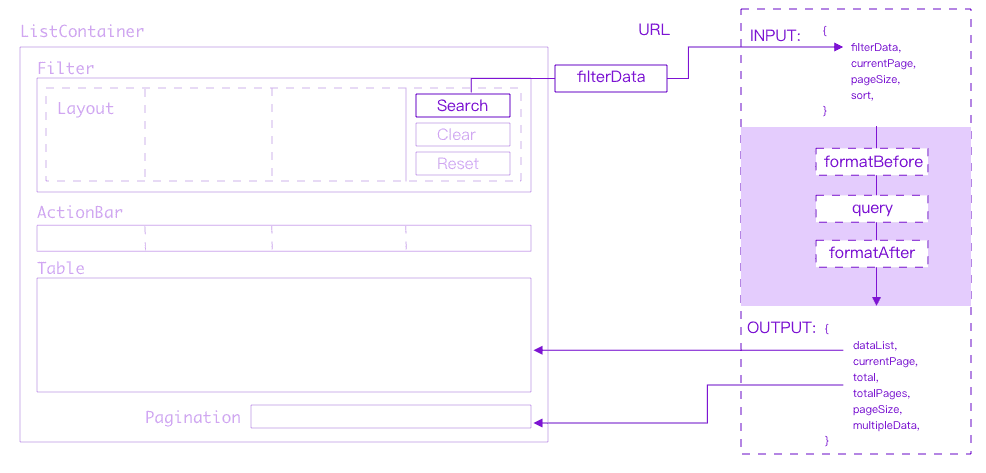@alist/next
English | 简体中文
@alist/next base on
@alist/reactandFusion/Next. It provide API to manuplate list state and components for rendering support.
it mainly includes:
<List/><Filter/><Pagination/><Table/><Layout/><Consumer/><MultipleProvider/>
Install
npm install --save @alist/nextTable Of Contents
Usage
Quick Start(URL Mode)
Pass url and it set to URL Mode and automatically request. Check Request Format for more information.
import React from 'react'
import {
List, Table, Pagination,
createListActions,
} from '@alist/next'
import '@alifd/next/dist/next.css'
const actions = createListActions()
const App = () => {
const url = 'https://mocks.alibaba-inc.com/mock/alist/data'
return <div>
<h1>Basic Usage</h1>
<h5>Check 'Network' in DevTools for more information</h5>
<List
actions={actions}
url={url}
pageSize={5}
>
<Pagination />
<Table>
<Table.Column title="label" dataIndex="label" />
<Table.Column title="value" dataIndex="value" />
</Table>
<Pagination />
</List>
</div>
}
ReactDOM.render(<App />, document.getElementById('root'))Filter
Filter base on UForm, it is completely the same except for naming:
-
SchemaForm->Filter -
SchemaMarkupField/Field->Filter.Item
import React from 'react'
import {
List, Table, Pagination,
Filter,
Layout,
Search,
Clear,
createListActions,
ListLifeCycleTypes,
} from '@alist/next'
import '@alifd/next/dist/next.css'
const actions = createListActions()
const App = () => {
const url = 'https://mocks.alibaba-inc.com/mock/alist/data'
return <div>
<List
actions={actions}
url={url}
pageSize={5}
effects={($) => {
// triggered when filterItem
$(ListLifeCycleTypes.ON_LIST_FILTER_ITEM_CHANGE).subscribe((state) => {
console.log(state)
});
}}
>
<Filter>
<Filter.Item type="string" name="username" title="username"/>
<Filter.Item type="string" name="age" title="age"/>
<Layout.ButtonGroup>
<Search>搜索</Search>
<Clear>重置</Clear>
</Layout.ButtonGroup>
</Filter>
<Table>
<Table.Column title="label" dataIndex="label" />
<Table.Column title="value" dataIndex="value" />
</Table>
<Pagination />
</List>
</div>
}
ReactDOM.render(<App />, document.getElementById('root'))Filter Layout
- Vertical Layout(default)
- Inline Layout by passing
inline=true - Proportional Wrap Layout by using
<Layout /> -
ButtonGroupfor action button
import React from 'react'
import {
List, Table, Pagination,
createListActions, Filter,
Search, Clear,
Layout,
SchemaMarkupField,
FormBlock,
FormCard,
SchemaForm,
} from '@alist/next'
import '@alifd/next/dist/next.css'
const actions = createListActions()
const App = () => {
const url = 'https://mocks.alibaba-inc.com/mock/alist/data'
return <div>
<List
actions={actions}
url={url}
pageSize={5}
>
<h4>Inline Layout(inline=true)</h4>
<Filter inline>
<Filter.Item type="string" name="username" title="username"/>
<Filter.Item type="string" name="age" title="age"/>
<Layout.ButtonGroup>
<Search>Search</Search>
<Clear>Reset</Clear>
</Layout.ButtonGroup>
</Filter>
<h4>Proportional Wrap Layout</h4>
<Filter >
<Layout gap={[12,16]} columns={4}>
<Filter.Item type="string" name="a" title="a"/>
<Filter.Item span={2} type="string" name="b" title="b"/>
<Filter.Item type="string" name="c" title="c"/>
<Filter.Item type="string" name="d" title="d"/>
<Filter.Item type="string" name="e" title="e" span={3} />
<Filter.Item type="string" name="f" title="f" span={2}/>
</Layout>
</Filter>
<h4>Proportional Wrap Layout(inset)</h4>
<Filter labelAlign="inset">
<Layout gap={[12,16]} columns={4}>
<Filter.Item type="string" name="a" title="a"/>
<Filter.Item span={2} type="string" name="b" title="b"/>
<Filter.Item type="string" name="c" title="c"/>
<Filter.Item type="string" name="d" title="d"/>
<Filter.Item type="string" name="e" title="e" span={3} />
<Filter.Item type="string" name="f" title="f" span={2}/>
</Layout>
</Filter>
<h4>VerticalLayout(inline=false)</h4>
<Filter>
<Filter.Item type="string" name="username" title="username"/>
<Filter.Item type="string" name="age" title="age"/>
<Layout.ButtonGroup>
<Search>Search</Search>
<Clear>Reset</Clear>
</Layout.ButtonGroup>
</Filter>
</List>
</div>
}
ReactDOM.render(<App />, document.getElementById('root'))Collapse ExpandContainer/ExpandTrigger
import React from 'react'
import {
List,
Table,
Pagination,
createListActions,
Filter,
Search,
Clear,
Layout,
SchemaMarkupField,
FormBlock,
FormCard,
SchemaForm,
ExpandContainer,
ExpandTrigger,
} from '@alist/next'
import '@alifd/next/dist/next.css'
const actions = createListActions()
const App = () => {
const url = 'https://mocks.alibaba-inc.com/mock/alist/data'
return (
<div>
<List actions={actions} url={url} pageSize={5}>
<Filter>
<Layout inset gap={[12, 16]} columns={4}>
<Filter.Item type="number" title="number" name="number" />
<Filter.Item type="boolean" title="boolean" name="boolean" />
<Filter.Item type="date" title="date" name="date" />
<Filter.Item type="year" title="year" name="year" />
<ExpandContainer>
<Filter.Item type="time" title="time" name="time" />
<Filter.Item type="rating" title="rating" name="rating" />
</ExpandContainer>
</Layout>
<Layout.ButtonGroup>
<Search>Search</Search>
<Clear>Reset</Clear>
<ExpandTrigger expandText="Expand" unExpandText="Collapse" />
</Layout.ButtonGroup>
</Filter>
</List>
</div>
)
}
ReactDOM.render(<App />, document.getElementById('root'))DataSource Mode
Pass dataSource will set to DataSource Mode which will automatically paginate.
import React from 'react'
import {
List, Table, Pagination,
createListActions,
} from '@alist/next'
const getDataSource = (len) => {
const dataSource = []
for ( let i = 0; i < len; i++ ) {
dataSource.push({ label: `id: #${Math.random().toString(36).slice(-8)}`, value: i })
}
return dataSource
}
const actions = createListActions()
const App = () => {
const dataSource = getDataSource(20)
return <div>
<h1>DataSource Mode</h1>
<h5>automatically paginate the dataSource</h5>
<List
actions={actions}
dataSource={dataSource}
pageSize={5}
>
<Table>
<Table.Column title="label" dataIndex="label" />
<Table.Column title="value" dataIndex="value" />
</Table>
<Pagination />
</List>
</div>
}
ReactDOM.render(<App />, document.getElementById('root'))Multiple Mode
Use MultipleProvider and setMultipleData to split one response data into multiple pieces for consumption
import React, { useEffect } from 'react'
import {
List, Table, Pagination, MultipleProvider,
createListActions,
} from '@alist/next'
const getDataSource = (len) => {
const dataSource = []
for ( let i = 0; i < len; i++ ) {
dataSource.push({ label: `id: #${Math.random().toString(36).slice(-8)}`, value: i })
}
return dataSource
}
const actions = createListActions()
const App = () => {
useEffect(() => {
actions.setMultipleData({
a1: getDataSource(15),
a2: getDataSource(15),
})
}, [])
return <div>
<h1>Multiple Mode</h1>
<h5>One Response data for multiple lists and each list has paging </h5>
<List actions={actions}>
<h3>List 1 pageSize: 10</h3>
<MultipleProvider id="a1">
<Table>
<Table.Column title="label" dataIndex="label" />
<Table.Column title="value" dataIndex="value" />
</Table>
<Pagination />
</MultipleProvider>
<h3>List 2 pageSize: 3</h3>
<MultipleProvider id="a2" pageSize={3}>
<Table>
<Table.Column title="label" dataIndex="label" />
<Table.Column title="value" dataIndex="value" />
</Table>
<Pagination />
</MultipleProvider>
</List>
</div>
}
ReactDOM.render(<App />, document.getElementById('root'))Request Format
As shown in the figure, the request process can be regarded as a black box, and the request parameters are IListQueryData, user can influence the process in the following three ways:
- formatBefore: Modify the data before the request
- formatAfter: Modify the data returned by the request
- query: Directly proxy the entire request process
Just make sure that the final result is IListResponse. AList will do the rest for you。
Customize Request
By Passing the query props and you can completely customize the way of request
import React, { useState, useEffect, useRef } from 'react'
import {
List, Table, Pagination,
createListActions,
} from '@alist/next'
const getDataSource = (len) => {
const dataSource = []
for ( let i = 0; i < len; i++ ) {
dataSource.push({ label: `id: #${Math.random().toString(36).slice(-8)}`, value: i })
}
return dataSource
}
const actions = createListActions()
const App = () => {
const query = async ({ url, method, data }) => {
const { currentPage, pageSize } = data
return fetch(`${url}?_t=${new Date().getTime()}&sort=%7B%7D&pageSize=${pageSize}¤tPage=${currentPage}&filterData=%7B%7D`,
{
"credentials":"include",
"headers": {
"accept":"application/json, text/plain, */*",
"accept-language":"en-US,en;q=0.9,zh-CN;q=0.8,zh;q=0.7,zh-TW;q=0.6",
"content-type":"application/x-www-form-urlencoded charset=UTF-8",
"sec-fetch-mode":"cors",
"sec-fetch-site":"cross-site"
},
"referrer": location.href,
"referrerPolicy":"no-referrer-when-downgrade",
"body":null,
"method":"GET",
"mode":"cors"
}).then((resp) => {
return resp.json()
}).then(resp => {
const { code, data: respData, message } = resp
if ([ 0, 200, '0', '200' ].indexOf(code) === -1) {
throw new Error(message || 'System Error')
} else {
const total = 6
const totalPages = Math.ceil(total / pageSize)
let dataList
if (currentPage > totalPages) {
dataList = []
} else if (currentPage === totalPages) {
dataList = getDataSource(total % pageSize)
} else {
dataList = getDataSource(pageSize)
}
return {
dataList,
currentPage,
pageSize,
total,
totalPages,
}
return respData
}
});
}
const url = 'https://mocks.alibaba-inc.com/mock/alist/data'
return <div>
<h1>Customize Request</h1>
<List actions={actions} url={url} query={query} pageSize={5}>
<Table>
<Table.Column title="label" dataIndex="label" />
<Table.Column title="value" dataIndex="value" />
</Table>
<Pagination />
</List>
</div>
}
ReactDOM.render(<App />, document.getElementById('root'))LifeCycles
Consumption life cycle hook of list vie effects. Check ListLifeCycleTypes for more infomation.
import React, { useState, useEffect, useRef } from 'react'
import {
List, Table, Pagination,
createListActions,
ListLifeCycleTypes,
ListEffectHooks,
createListEffectHook
} from '@alist/next'
const App = () => {
const actions = createListActions()
const url = 'https://mocks.alibaba-inc.com/mock/alist/data'
return <div>
<h1>Basic Usage</h1>
<h5>Check DevTools to see the output</h5>
<List
effects={($, actions) => {
$(ListLifeCycleTypes.ON_LIST_WILL_INIT).subscribe(() => {
console.log('list will init')
})
$(ListLifeCycleTypes.ON_LIST_INIT).subscribe(() => {
console.log('list init')
})
$(ListLifeCycleTypes.ON_LIST_BEFORE_QUERY).subscribe((queryData) => {
console.log('list before query', queryData)
})
$(ListLifeCycleTypes.ON_LIST_AFTER_QUERY).subscribe((resp) => {
console.log('list after query', resp)
})
}}
actions={actions}
url={url}
pageSize={5}
>
<Table>
<Table.Column title="label" dataIndex="label" />
<Table.Column title="value" dataIndex="value" />
</Table>
</List>
</div>
}
ReactDOM.render(<App />, document.getElementById('root'))Rerender Table
getTableProps, setTableProps Used to replace the property change of Table that requires setState
import React, { useEffect } from 'react'
import { Button } from '@alifd/next'
import { List, Table, Pagination, Selection, createListActions } from '@alist/next'
import '@alifd/next/dist/next.css'
const actions = createListActions()
const App = () => {
const url = 'https://mocks.alibaba-inc.com/mock/alist/data'
return (
<div>
<List actions={actions} url={url} pageSize={5}>
<Button style={{ marginRight: '8px' }} onClick={() => {
actions.setTableProps({
rowSelection: {
primaryKey: 'value',
selectedRowKeys: [],
onChange: (ids) => {
const { rowSelection } = actions.getTableProps()
actions.setTableProps({
rowSelection: {
...rowSelection,
selectedRowKeys: ids,
}
})
}
}
})
}}>enable RowSelection</Button>
<Selection>
{(opts) => {
const { ids, selectedAll, selectedNone } = opts || {}
return <div>current selected items{(ids || []).length}, selectedAll: {`${selectedAll}`} selecedNone: {`${selectedNone}`}</div>
}}
</Selection>
<Table primaryKey="value">
<Table.Column title="label" dataIndex="label" />
<Table.Column title="value" dataIndex="value" />
</Table>
</List>
</div>
)
}
ReactDOM.render(<App />, document.getElementById('root'))RowSelection
We provide setRowSelection (enable selection mode), disableRowSelection (disable selection mode) to manage selection.
Check out selectionConfig which is param of setRowSelection for more infomation.
For unsatisfactory scenarios, you can use setTableProps
import React, { useEffect } from 'react'
import { Button } from '@alifd/next'
import { List, Table, Pagination, Selection, createListActions } from '@alist/next'
import '@alifd/next/dist/next.css'
const actions = createListActions()
const App = () => {
const url = 'https://mocks.alibaba-inc.com/mock/alist/data'
return (
<div>
<List actions={actions} url={url} pageSize={5}>
<Button style={{ marginRight: '8px' }} onClick={() => {
actions.setRowSelection()
}}>enable RowSelection</Button>
<Button style={{ marginRight: '8px' }} onClick={() => {
actions.disableRowSelection()
}}>disabled RowSelection</Button>
<Button style={{ marginRight: '8px' }} onClick={() => {
const { mode } = actions.getSelectionConfig()
actions.setRowSelection({ mode: mode === 'multiple' ? 'single' : 'multiple' })
}}>toggle mode</Button>
<Selection>
{(opts) => {
const { ids } = opts || {}
return <div>current selected items: {(ids || []).length}</div>
}}
</Selection>
<Table primaryKey="value">
<Table.Column title="label" dataIndex="label" />
<Table.Column title="value" dataIndex="value" />
</Table>
</List>
</div>
)
}
ReactDOM.render(<App />, document.getElementById('root'))Consumer
import { createListActions, Consumer, List, Table, Pagination, Filter, Layout, Search, Clear } from '@alist/next'
const actions = createListActions()
window.cc = actions
const App = props => {
const { children, ...others } = props
const url = 'https://mocks.alibaba-inc.com/mock/alist/data'
return (
<List actions={actions} url={url}>
<Consumer>
{list => {
const { currentPage, pageSize } = list.getPageData()
const filterData = list.getFilterData()
const paginationedData = list.getPaginationDataSource()
const originData = list.getDataSource()
return (
<div>
dataSource: {paginationedData.length} <br />
age: {filterData.age} <br />
username: {filterData.username} <br />
currentPage:{currentPage} <br />
pageSize:{pageSize} <br />
</div>
)
}}
</Consumer>
<Filter>
<Filter.Item type="string" name="username" title="username" />
<Filter.Item type="string" name="age" title="age" />
<Layout.ButtonGroup>
<Search>Search</Search>
<Clear>Clear</Clear>
</Layout.ButtonGroup>
</Filter>
<Table primaryKey="value">
<Table.Column title="label" dataIndex="label" />
<Table.Column title="value" dataIndex="value" />
</Table>
</List>
)
}
ReactDOM.render(<App />, document.getElementById('root'))Components
List
Usage
import { List, Table, Pagination } from '@alist/next'
const App = (props) => {
return <List dataSource={[]}>
<Table>
<Table.Column title="label" dataIndex="label" />
<Table.Column title="value" dataIndex="value" />
</Table>
<Pagination />
</List>
}| property | description | type | default value |
|---|---|---|---|
| url | pass url and it will set to URL Mode
|
string |
|
| dataSource | pass dataSource will auto pagination for local data | Array<any> |
|
| effects | effects | Effects |
|
| actions | api instance of createListActions/createAsyncListActions | `ListActions | AsyncListActions` |
| style | css style | React.CSSProperties |
{} |
Filter
Usage
import { List, Table, Pagination, Filter } from '@alist/next'
const App = (props) => {
const { children, ...others } = props
return <List dataSource={[]}>
<Filter>
<Filter.Item name="useranme" title="useranme" type="string">
</Filter>
<Table>
<Table.Column title="label" dataIndex="label" />
<Table.Column title="value" dataIndex="value" />
</Table>
<Pagination />
</List>
}props
| property | description | type | default value | |
|---|---|---|---|---|
| autoAddColon | auto add colon for form item | boolean |
||
| className | className | string |
||
| inline | is inline layout | boolean |
false | |
| layout | layout of form (horizontal/vertical/inline) | `'horizontal' | 'vertical' | 'inline'` |
| maxTipsNum | maximum tips number limit | number |
30 | |
| labelAlign | label alignment options: 'top 'left 'inset |
`'top' | 'left' | 'inset'` |
| labelCol | columns of label | `number | {span: number, offset: number}` | |
| labelTextAlign | aliganment of label test options: 'left' 'right' |
`'left' | 'right'` | |
| prefix | className prefix | string | 'next-' | 'antd-' |
| size | size of form options: 'large' 'medium' 'small' |
`'large' | 'medium' | 'small'` |
| style | css style | React.CSSProperties |
||
| wrapperCol | columns of wrapper | `number | {span: number, offset: number}` |
Consumer
consumer for dynamic rendering
Usage
import { Consumer, List, Table, Pagination, Filter } from '@alist/next'
const App = (props) => {
const { children, ...others } = props
return <List dataSource={[]}>
<Consumer>
{(list) => {
const { currentPage, pageSize, } = list.getPageData()
const paginationedData = list.getPaginationDataSource()
const originData = list.getDataSource()
return <div>
currentPage:{currentPage} <br/>
pageSize:{pageSize} <br/>
</div>
}}
</Consumer>
</List>
}props
| property | description | type | default value | |
|---|---|---|---|---|
| children | children | `(list : IList) => JSX.Element | null` |
MultipleProvider
import React, { useEffect } from 'react'
import {
List, Table, Pagination, MultipleProvider,
createListActions,
} from '@alist/next'
const actions = createListActions()
const App = () => {
useEffect(() => {
actions.setMultipleData({
a1: getDataSource(15), // mock data
a2: getDataSource(15), // mock data
})
}, [])
return <div>
<h1>Multiple Mode</h1>
<h5>One Response data for multiple lists and each list has paging logic</h5>
<List actions={actions}>
<h3>List 1 pageSize: 10</h3>
<MultipleProvider id="a1">
<Table>
<Table.Column title="label" dataIndex="label" />
<Table.Column title="value" dataIndex="value" />
</Table>
<Pagination />
</MultipleProvider>
<h3>List 2 pageSize: 3</h3>
<MultipleProvider id="a2" pageSize={3}>
<Table>
<Table.Column title="label" dataIndex="label" />
<Table.Column title="value" dataIndex="value" />
</Table>
<Pagination />
</MultipleProvider>
</List>
</div>
}props
| property | description | type | default value | |
|---|---|---|---|---|
| id | id for multiple list instance | string |
||
| pageSize | page size for multiple list instance | number |
Pagination
No parameter setting is required because <List/> has already handled the data binding relationship. All you need to do is use <Pagination/> as placeholder
import { List, Table, Pagination } from '@alist/next'
const App = (props) => {
return <List dataSource={[]}>
<Pagination />
<Table>
<Table.Column title="label" dataIndex="label" />
<Table.Column title="value" dataIndex="value" />
</Table>
<Pagination />
</List>
}Table
<List/> will handled the data binding relationship, other props will pass to <Table> of @alifd/next
import { List, Table, Pagination } from '@alist/next'
const App = (props) => {
return <List dataSource={[]}>
<Table>
<Table.Column title="label" dataIndex="label" />
<Table.Column title="value" dataIndex="value" />
</Table>
</List>
}Hook
useList
get List instance, which is built-in in <List/>
Signature
type useList = (options: IListUIProps): IListUsage
import { useList } from '@alist/next'
const List: React.FC<any> = (props = {}) => {
const { children, ...others } = props || {};
const list = useList(others)
let element
if (typeof children === 'function') {
element = children(list)
} else {
element = children || React.Fragment
}
return (
<ListContext.Provider value={list}>
{element}
</ListContext.Provider>
)
}API
The API is fully inherited from @alist/react. The specific API of @alist/next is listed below.
createListActions
return IListActions
Signature
createListActions(): IListActionsUsage
import { createListActions } from '@alist/next'
const actions = createListActions()
console.log(actions.getPageData())
console.log(actions.getDataSource())
createAsyncListActions
return IListAsyncActions
Signature
createAsyncListActions(): IListAsyncActionsUsage
import { createAsyncListActions } from '@alist/next'
const actions = createAsyncListActions()
console.log(actions.getPageData().then(val => console.log(val))
console.log(actions.getDataSource().then(val => console.log(val))
ListEffectHooks
return lifeCycles hook of @alist/core
Usage
import { ListEffectHooks, List } from '@alist/next'
const {
/**
* List LifeCycle
**/
// List pre-initialization trigger
onListWillInit$,
// List initialization trigger
onListInit$,
} = ListEffectHooks
const App = () => {
return (
<List
effects={() => {
onListInit$().subscribe(() => {
console.log('initialized')
})
}}
>
...
</List>
)
}createListEffectHook
Custom your own hook by this api
Signature
(type: string): Observable<TResult>Usage
import { List, createListEffectHook, createListActions } from '@alist/next'
const actions = createListActions()
const diyHook1$ = createListEffectHook('diy1')
const diyHook2$ = createListEffectHook('diy2')
const App = () => {
return (
<List
actions={actions}
effects={() => {
diyHook1$().subscribe((payload) => {
console.log('diy1 hook triggered', payload)
})
diyHook2$().subscribe((payload) => {
console.log('diy2 hook triggered', payload)
})
}}
>
<button onClick={() => {
actions.notify('diy1', { index: 1 })
}}>notify diy1</button>
<button onClick={() => {
actions.notify('diy2', { index: 2 })
}}>notify diy2</button>
</List>
)
}
ReactDOM.render(<App />, document.getElementById('root'))Interfaces
The Interfaces is fully inherited from @alist/react. The specific Interfaces of @alist/next is listed below.
IListMode
declare enum ModeType {
DATASOURCE = "dataSource",
URL = "url",
QUERY = "query"
}
declare type IListMode = ModeType.DATASOURCE | ModeType.URL | ModeType.QUERY;IList
interface IList {
// set dataSource raw data
getDataSource: () => IListDataSource;
// set dataSource raw data
setDataSource: (data: IListDataSource) => void;
// set dataSource pagninated data
setPaginationDataSource: (data: IListDataSource) => void;
// set dataSource pagninated data
getPaginationDataSource: () => IListDataSource;
// get mode: dataSource | url | mutliple
getMode: () => IListMode;
// get search area data
getFilterData: () => IListFilterData;
// set search area data
setFilterData: (data: IListFilterData) => void;
// get uform instance
getFilterInstance: () => any;
// get uform instance construct params
getFilterProps: () => IFilterInitProps;
// set uform instance
setFilterInstance: (form?: any) => void;
// get pagination data
getPageData: () => IListPageData;
// set pagination data
setPageData: (data: IListPageData) => void;
// get multiple data which enable in multiple mode
getMultipleData: () => IListMultipleData;
// set multiple data which enable in multiple mode
setMultipleData: (data: IListMultipleDataParams) => void;
// set pageSize of multiple data which enable in multiple mode
setMultiplePageSize: (data: IListMultiplePageSize) => void;
// get validate config of search area
getValidateConfig: () => IListKVMap<any>;
// set validate config of search area
setValidateConfig: (validateConfig?: IListKVMap<any>) => void;
// clear search area data
clear: () => void;
// request
search: () => void;
// reset search area data
reset: () => void;
//
refresh: () => void;
// set loading status of list
setLoading: (loading: boolean, fnOpts?: IListFunctionOptions) => void;
// get loading status of list
getLoading: () => boolean;
// set url
setUrl: (url: string, fnOpts?: IListFunctionOptions) => void;
// customize query
setQuery: (query: IListQuery, fnOpts?: IListFunctionOptions) => void;
// set params which will automatically change url params
setParams: (params: IListParams, fnOpts?: IListFunctionOptions) => void;
// get from url params
getParams: () => IListParams;
// set current page
setCurrentPage: (currentPage: number, fnOpts?: IListFunctionOptions) => void;
// set page size
setPageSize: (pageSize: number) => void;
// trigger list effects or customize effects
notify: (type: ListLifeCycleTypes, paylaod?: any) => void;
// triggered when lifeCycle function been notified
on: (key: EventType, cb?: IListEvent) => void;
// remove listening function
removeListener: (key: EventType, cb?: IListEvent) => void;
}IListActions
export interface IListActions {
getDataSource: () => IListDataSource,
setDataSource: (data: IListDataSource) => void,
setPaginationDataSource: (data: IListDataSource) => void,
getPaginationDataSource: () => IListDataSource,
getMode: () => IListMode,
getFilterData: () => IListFilterData,
setFilterData: (data: IListFilterData) => void,
getFilterInstance: () => any,
getFilterProps: () => IFilterInitProps,
setFilterInstance: (form?: any) => void,
getPageData: () => IListPageData,
setPageData: (data: IListPageData) => void,
getMultipleData: () => IListMultipleData,
setMultipleData: (data: IListMultipleDataParams) => void,
setMultiplePageSize: (data: IListMultiplePageSize) => void,
getValidateConfig: () => IListKVMap<any>,
setValidateConfig: (validateConfig?: IListKVMap<any>) => void,
clear: () => void,
search: () => void,
reset: () => void,
refresh: () => void,
setLoading: (loading: boolean, fnOpts?: IListFunctionOptions) => void,
getLoading: () => boolean,
setUrl: (url: string, fnOpts?: IListFunctionOptions) => void,
setQuery: (query: IListQuery, fnOpts?: IListFunctionOptions) => void,
setParams: (params: IListParams, fnOpts?: IListFunctionOptions) => void,
getParams: () => IListParams,
setCurrentPage: (currentPage: number, fnOpts?: IListFunctionOptions) => void,
setPageSize: (pageSize: number) => void,
on: (key: EventType, cb?: IListEvent) => void
notify: (type: ListLifeCycleTypes, paylaod?: any) => void,
removeListener: (key: EventType, cb?: IListEvent) => void,
}IListAsyncActions
export interface IListAsyncActions {
getDataSource: () => Promise<IListDataSource>,
setDataSource: (data: IListDataSource) => Promise<void>,
setPaginationDataSource: (data: IListDataSource) => Promise<void>,
getPaginationDataSource: () => Promise<IListDataSource>,
getMode: () => Promise<IListMode>,
getFilterData: () => Promise<IListFilterData>,
setFilterData: (data: IListFilterData) => Promise<void>,
getFilterInstance: () => Promise<any>,
getFilterProps: () => Promise<IFilterInitProps>,
setFilterInstance: (form?: any) => Promise<void>,
getPageData: () => Promise<IListPageData>,
setPageData: (data: IListPageData) => Promise<void>,
getMultipleData: () => Promise<IListMultipleData>,
setMultipleData: (data: IListMultipleDataParams) => Promise<void>,
setMultiplePageSize: (data: IListMultiplePageSize) => Promise<void>,
getValidateConfig: () => Promise<IListKVMap<any>>,
setValidateConfig: (validateConfig?: IListKVMap<any>) => Promise<void>,
clear: () => Promise<void>,
search: () => Promise<void>,
reset: () => Promise<void>,
refresh: () => Promise<void>,
setLoading: (loading: boolean, fnOpts?: IListFunctionOptions) => Promise<void>,
getLoading: () => Promise<boolean>,
setUrl: (url: string, fnOpts?: IListFunctionOptions) => Promise<void>,
setQuery: (query: IListQuery, fnOpts?: IListFunctionOptions) => Promise<void>,
setParams: (params: IListParams, fnOpts?: IListFunctionOptions) => Promise<void>,
getParams: () => Promise<IListParams>,
setCurrentPage: (currentPage: number, fnOpts?: IListFunctionOptions) => Promise<void>,
setPageSize: (pageSize: number) => Promise<void>,
on: (key: EventType, cb?: IListEvent) => Promise<void>
notify: (type: ListLifeCycleTypes, paylaod?: any) => Promise<void>,
removeListener: (key: EventType, cb?: IListEvent) => Promise<void>,
}IListUIProps
interface IListUIProps {
dataSource?: any;
validateConfig?: IListKVMap<any>;
url?: string;
method?: IListQueryMethod;
params?: any;
paramsFields?: string | string[];
pageSize?: number;
currentPage?: number;
total?: number;
totalPages?: number;
autoLoad?: boolean;
defaultFilterValues?: any;
multiple?: boolean;
filterConfig?: any;
query?: IListQuery;
formatBefore?: (queryData: IListQueryData) => any | void;
formatAfter?: (response: any) => any | void;
formatFilter?: (filterData: IListFilterData) => any | void;
lifeCycles?: ListLifeCycle[];
effects?: IListEffect,
actions?: any,
afterInitialized?: (list: IList) => void
}ITableProps
interface ITableProps {
children?: React.ReactElement | ((...args: any) => React.ReactElement),
multipleId?: string
}