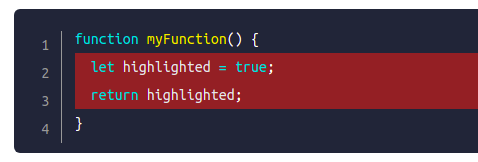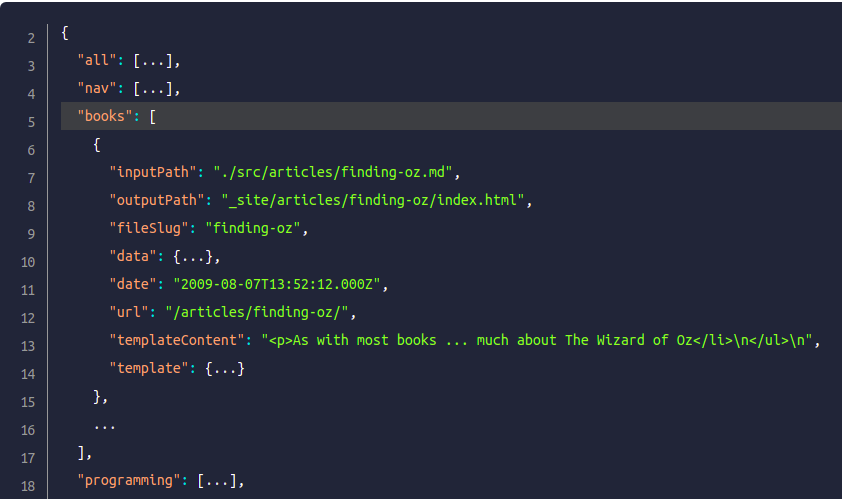@akumzy/eleventy-plugin-syntaxhighlight
This package simply adds line numbers support to Eleventy to official @11ty/eleventy-plugin-syntaxhighligh
Installation
npm install --save-dev @akumzy/eleventy-plugin-syntaxhighlightConfiguration
const syntaxHighlight = require('@akumzy/eleventy-plugin-syntaxhighlight')
module.exports = function(eleventyConfig) {
eleventyConfig.addPlugin(syntaxHighlight, { showLineNumbers: false, alwaysWrapLineHighlights:false })
}Markup Usage
```js#/1-2
function myFunction() {
let highlighted = true;
return highlighted;
}
```
To start with a specific line number,
add the number enclosed with square brackets eg. [2] after the hash mark (#).
The line numbers for this code fence will start at 2 plus the highlighting syntax.
```json#[2]2,3
{
"all": [...],
"nav": [...],
"books": [
{
"inputPath": "./src/articles/finding-oz.md",
"outputPath": "_site/articles/finding-oz/index.html",
"fileSlug": "finding-oz",
"data": {...},
"date": "2009-08-07T13:52:12.000Z",
"url": "/articles/finding-oz/",
"templateContent": "<p>As with most books ... much about The Wizard of Oz</li>\n</ul>\n",
"template": {...}
},
...
],
"programming": [...],
}
```
Credits
-
Philip Borenstein (@pborenstein): eleventy-md-syntax-highlight