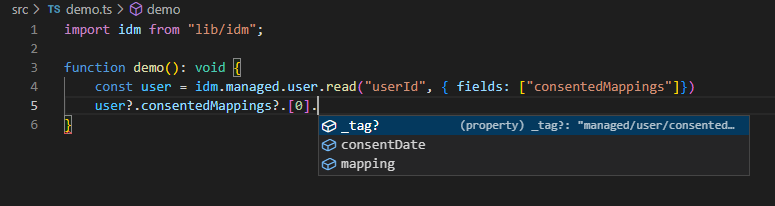ForgeRock IDM TypeScript Types
- TypeScript Support – Write your IDM JavaScript code in TypeScript which has modern language features while still being compatible with Rhino, the JavaScript engine that IDM uses.
- Type Safety – We've put together some TypeScript types that wrap the IDM API to ensure that all your calls to the API are type safe, plus you get the added benefit of getting type-ahead assistance from your IDE.
- Managed Object and Connector Type Generation – We've built a parser that can generate TypeScript types from your Managed Object and Connector types, this means that you can use your Managed Object or Connector types directly in TypeScript which enables IDE type-ahead assistance and type safety.
Table of Contents
- Features
- Getting Started
- Configuration
Features
TypeScript Type Code Generation
The foundational feature is the TypeScript type code generation, all the other features rely on the generated types to function correctly.
The gen-idm-ts-types.js script parses the Managed Object's (managed.json) and connector files (provisioner.openicf-*.json), and then generates the Typescript types.
A snippet of a simple managed.json file:
{
"$schema" : "http://forgerock.org/json-schema#",
"type" : "object",
"title" : "User",
"icon" : "fa-user",
"properties" : {
"_id" : {
"description" : "User ID",
"type" : "string"
},
"userName" : {
"title" : "Username",
"description" : "Username",
"type" : "string"
},
"password" : {
"title" : "Password",
"description" : "Password",
"type" : "string"
},
"givenName" : {
"title" : "First Name",
"description" : "First Name",
"type" : "string",
"searchable" : true,
"userEditable" : true,
"usageDescription" : null,
"isPersonal" : true
}
}
}And a portion of the resulting Typescript type:
export type ManagedUserDefaults = {
_tag?: "managed/user";
/**
* User ID
*/
_id?: string;
/**
* Username
*/
userName: string;
/**
* Password
*/
password?: string;
/**
* First Name
*/
givenName: string;
}Supported Scenarios
Code generation supports the following scenarios:
| Scenario | Notes |
|---|---|
| Basic types |
string, number/integer, boolean, object, array
|
| Complex Objects | Objects that have defined properties, are generated as separate sub-types, and have unlimited levels of nesting, more info below. |
| Relationships | Fields that are relationships simply use the target relationship as the type wrapped in a ReferenceType. It gracefully degrades when it can't find the target type to the Record type, this usually happens when referencing internal types which are not present in managed.json. |
| Nullable fields | Fields marked as nullable in the schema are unioned with null, e.g. string | null. |
| Return by default fields | A managed object type is composed of two separate objects, default fields and non-default fields. Unless overridden in the managed object schema, basic types are return by default, but relationships are not return by default. When using Type-safe wrapper functions if fields are not specified when reading an object, the type is narrowed to the default fields only. |
| Required fields | If the field is not marked as required then the typescript field name has a ? appended, which makes it optional. |
| Title and Description fields | The description and title fields end up as comments on the generated fields |
Complex Objects
Complex Types are also supported, consented mappings is a good example.
"consentedMappings" : {
"title" : "Consented Mappings",
"description" : "Consented Mappings",
"type" : "array",
"items" : {
"type" : "array",
"title" : "Consented Mappings Items",
"items" : {
"type" : "object",
"title" : "Consented Mappings Item",
"properties" : {
"mapping" : {
"title" : "Mapping",
"description" : "Mapping",
"type" : "string",
},
"consentDate" : {
"title" : "Consent Date",
"description" : "Consent Date",
"type" : "string",
}
},
"order" : [
"mapping",
"consentDate"
],
"required" : [
"mapping",
"consentDate"
]
}
},
"returnByDefault" : false,
"isVirtual" : false
}Which results in the following Typescript types:
/**
* user Managed Object Non Default fields
*
* These fields are only returned when explicitly mentioned or in the relationship case '*_ref' is used.
*/
export type ManagedUserNonDefaults = {
...
/**
* Consented Mappings
*/
consentedMappings?: SubManagedUserConsentedMappings[];
...
}
/**
* user Managed Object
*/
export type ManagedUser = ManagedUserDefaults & ManagedUserNonDefaults;
/**
* user/consentedMappings Sub Type of {@link ManagedUser}
*/
export type SubManagedUserConsentedMappings = {
// tslint:disable-next-line: no-duplicate-string
_tag?: "managed/user/consentedMappings";
/**
* Mapping
*/
mapping: string;
/**
* Consent Date
*/
consentDate: string;
};
...So when used in an example you can simply navigate into the object like this:
Relationships
Fields that are relationships simply use the target relationship as the type wrapped in a ReferenceType. It gracefully degrades to the Record type when it can't find the target type, this usually happens when referencing internal types which are not present in managed.json.
The code generation also understands relationships, and it uses the target relationship as the type wrapped in a generic ReferenceType<T>, for example ReferenceType<ManagedUser>.
See the manager relationship which is a self-reference back to managed/user.
"manager" : {
"type" : "relationship",
"reversePropertyName" : "reports",
"description" : "Manager",
"title" : "Manager",
"resourceCollection" : [
{
"path" : "managed/user",
"label" : "User",
"query" : {
"queryFilter" : "true",
"fields" : [
"userName",
"givenName",
"sn"
]
}
}
],
"userEditable" : false
},
Which ends up with generated code such as:
export type ManagedUserNonDefaults = {
/**
* Manager
*/
manager?: ReferenceType<ManagedUser>;
}Handling Missing Relationship Types
Since IDM 7 the authzRoles relationship in managed user only refers to internal/role, which is not defined in managed.json, so the code generation will not find it and will gracefully degrade to using either Record<string, any> or Record<string, unknown> depending on the configuration.
Relationship Limitations
Currently, user customisable relationship fields that are part of _refProperties do not have their types automatically generated. For example roles has this _refProperties:
"_refProperties" : {
"description" : "Supports metadata within the relationship",
"type" : "object",
"title" : "Provisioning Roles Items _refProperties",
"properties" : {
"_id" : {
"description" : "_refProperties object ID",
"type" : "string"
},
"_grantType" : {
"description" : "Grant Type",
"type" : "string",
"label" : "Grant Type"
}
}
}Which defines _grantType, but the code generation won't create a type with _grantType in it. Perhaps in the future this scenario will be supported if there is interest.
Additionally, when using relationships and specifying which fields should be returned isn't supported when using automatic type narrowing as the type narrowing doesn't support forward slashes (eg manager/givenName), more information is at field name limitations.
Type-safe Wrapper Functions
During code generation an additional object called idm is generated. The idm object is an extension of the built-in openidm object, but with wrappers added for all managed objects and connectors (system) objects.
These wrapper functions are where the power of the types really shines. As seen in the animation below, VS Code is able to auto-complete managed objects and connectors, as well as showing the fields available including any description/title.
This is an example of a snippet from the bottom of the generated types where the wrapper functions are stored.
export const idm = {
...openidm,
managed: {
assignment: idmObject<ManagedAssignment, ManagedAssignmentDefaults>("managed/assignment"),
role: idmObject<ManagedRole, ManagedRoleDefaults>("managed/role"),
user: idmObject<ManagedUser, ManagedUserDefaults>("managed/user")
},
system: {
scimAccount: idmObject<SystemScimAccount, SystemScimAccount>("system/scim/account"),
scimGroup: idmObject<SystemScimGroup, SystemScimGroup>("system/scim/group")
}
};When navigating through object type, e.g. user, role, etc. The same core functions (create/update/patch/delete/query) are available, with a few key differences:
-
The name of the type is not required, as this is defined as part of the function call context. For example, using
openidmreading a managed user identifier ofabc123looks like:openidm.read("managed/user/abc123")
Whereas with the wrapper it is instead:
idm.managed.user("abc123")
In addition to general code completion assistance it also means if the managed user object is deleted or renamed then the code no longer compiles, giving your code extra integrity.
-
The return type of the function is the actual object type instead of a generic result type, or query response type. This also makes for robust code, as if a particular property doesn't exist then the code won't compile, for example, using the regular function typo's won't be detected:
const user = openidm.read("managed/user/abc123") // givenName spelt wrong, compiles fine, but breaks at runtime user.givonName
Whereas with the wrapper it is instead:
const user = idm.managed.user("abc123") // Will fail to compile user.givonName
-
Automatic type narrowing is a really useful feature where you specify which fields you want back, and the resulting Typescript type knows that only those types are available. More details on this below.
-
Type safe query filter DSL generates the
_queryFilterin a type safe way, which prevents query syntax errors from being possible, as well as making it easier to build complex queries while still being readable. More on this below. -
The functions are overloaded with three variations which handle the fields in the returned object in different ways:
- A version that leverages the type narrowing and returns a narrowed type.
- A version that uses "unchecked fields" due to type narrowing field name limitations which returns a type that has all possible fields.
- A version that where no fields are specified so only the "return by default" fields are available in the returned type.
There is one additional function that is not present in the openidm function called relationship. This is a convenience function that can build a relationship reference in a type safe manner.
For example instead of having to manually write:
user.manager = {
"_ref": "managed/user/babs"
}You would instead write:
user.manager = idm.managed.user.relationship("babs")Query Filter DSL
The query filter DSL is very powerful construct that allows building a query in a type safe manner. For example if field is deleted from your managed object and a query filter is referencing that field, normally you wouldn't notice it until run time. However, using the query filter DSL the query will no longer compile, saving you from bugs creeping into production unnoticed.
Other benefits are field name completion and value type checking when writing queries. For example if you have a field called numLoginFailures that is of type number, it will ensure that when using the field in the query is a number and won't let you use a string by mistake.
The following animation shows how to write a query using code completion as well as showcasing the oneOf function which is a shortcut way to field is one of multiple different values (like the SQL IN operator):
Query Filter Functions
Standard Built-in Equivalent Functions
| Operator Name | Function Name | Example | Query Filter Equivalent |
|---|---|---|---|
| Equals | equals |
equals("accountStatus", "active") |
/accountStatus eq "active" |
| Greater | greater |
greater("loginFailures", 5) |
/loginFailures gt 5 |
| Greater or Equal | greaterOrEqual |
greaterOrEqual("loginFailures", 6) |
/loginFailures ge 6 |
| Less | less |
less("loginFailures", 1) |
/loginFailures lt 1 |
| Less or Equal | lessOrEqual |
lessOrEqual("loginFailures", 0) |
/loginFailures le 0 |
| Contains | contains |
contains("mail", "gmail") |
/mail co "gmail" |
| Starts With | startsWith |
startsWith("mail", "john@") |
/mail sw "john@" |
| And | and |
and(equals("givenName", "John"), equals("sn", "Citizen")) |
(/givenName eq "John" and /sn eq "Citizen") |
| Or | or |
or(equals("givenName", "John"), equals("givenName", "Mary")) |
(/givenName eq "John" or /givenName eq "Mary") |
| Not | not |
not(presence("mail")) |
!(/mail pr) |
| Presence | presence |
presence("mail") |
/mail pr |
| True | true |
trueVal |
trueVal() |
| False | false |
falseVal |
falseVal() |
Additional Query Helper Functions
allOf
The allOf function combines multiple filters returning true if all are true, i.e. it and's all the filters together.
For example, you can write:
allOf(
equals("accountStatus", "active"),
equals("givenName", "John"),
equals("sn", "Citizen")
)Which is equivalent to:
((/accountStatus eq "active" and /givenName eq "John") and /sn eq "Citizen")
andOf
The andOf function combines multiple filters returning true if any are true, i.e. it or's all the filters together.
anyOf(
equals("givenName", "John"),
equals("sn", "John"),
contains("mail", "john")
)Which is equivalent to:
((/givenName eq "John or /sn eq "John") or /mail co "john")
oneOf
The oneOf function is essentially SQL's IN operator. Given a field and a collection of values this returns true if any are true.
oneOf("givenName", "John", "Mary", "Jane")Which is equivalent to:
((/givenName eq "John" or /givenName eq "Mary") or /givenName eq "Jane")
Type safe Patches
There is also support for type safe patches. It understands which patch operations require which properties as well as what fields are available for a given object type.
The following animation shows how type safe patch support works:
The type safe patches have an almost identical syntax to the openidm function equivalent, with the main exception that the field name is type checked.
idm.managed.role.patch(role._id, null, [
{
"operation":"replace",
"field":"givenName",
"value": "Babs"
}
])The same field name limitations that apply to type narrowing also apply to type safe patch support. If you can't use the field name on its own, because you want to append to an array or something similar, then you can use the uncheckedPatches syntax:
idm.managed.role.patch(
role._id,
null,
{
uncheckedPatches: [
{
"operation":"add",
"field":"/members/-",
"value": {"_ref":"managed/user/" + user._id}
}
]
}
);You can even use checkedPatches and uncheckedPatches together, like in this example:
idm.managed.role.patch(
role._id,
null,
{
checkedPatches: [
{
"operation":"replace",
"field":"givenName",
"value": "Babs"
}
],
uncheckedPatches: [
{
"operation":"add",
"field":"/members/-",
"value": {"_ref":"managed/user/" + user._id}
}
]
}
)However, you can't use the checkedPatches syntax on its own, it that case you need to forgo the checkedPatches keyword and just use the regular JSON patch array.
Automatic type narrowing
The automatic type narrowing is a very useful feature as it ensures that there are no typos in the field names as well as not letting you access fields that can't possibly be in the resulting object.
An example of code completion assistance can be seen in the animation below:
This code example shows an example of using automatic type narrowing and the benefits you get from it understanding which fields you specified.
const user = idm.managed.user.read("<managedUserId>", { fields: ["givenName", "sn"] })
if (user) {
user.givenName // This is fine
user.mail // This will throw a compile time error as the "mail" field wasn't specified in the fields
}Field Name Limitations
Checked fields are limited to only the direct fields on the resource and do not support:
- Wildcards e.g.
*or*_ref - Navigating relationships e.g.
manager/givenNameorreports/*/givenName - Leading slashes e.g.
/givenName
If you can't use the checked version there is an "escape hatch" that turns off type checking for the field names. The main caveat then is that TypeScript no longer knows which fields you have selected, so the resulting type has all fields available both default and non-default fields. Which means you need to do your own checking whether as field actually has a value or not.
This example reads a managed object using un-checked fields, which would only return the givenName and manager relationship fields, however the code completion will show other fields such as mail as available, even though they won't ever be in the results.
const user = idm.managed.user.read("<managedUserId>", { unCheckedFields: ["givenName", "manager/*"] })
if (user) {
user.mail // Not a compile time error, but will be undefined at runtime
}ForgeRock API Documentation
The Type-safe Wrapper functions and built-in variables like openidm and identityServer have official documentation added to the TypeScript types, so that you can easily find how to use the function without needing to browse the ForgeRock documentation.
The reference for the documentation has used the following URLs:
- https://backstage.forgerock.com/docs/idm/7.2/scripting-guide/scripting-func-ref.html
- https://backstage.forgerock.com/docs/idm/7.2/crest/crest-query.html
- And others...
Getting Started
The fastest way to get started would be to look at the idm-seed project as it has working examples that you can play with.
However, if you want to integrate it into your own Node JS project then you need at least the @agiledigital/idm-ts-types NPM dependency as a dev dependency and some configuration options specified.
To make it useful you would want to use webpack which takes care of converting Typescript back to ES3 compatible JavaScript that the Rhino JavaScript engine, which IDM uses, can handle properly.
There are quite a few other configuration options required to get the JavaScript to be in the right format so that commands in IDM e.g. require("someJsFile").someFunctionInThatJsFile(). The main files you need to configure are tsconfig.json and webpack.config.ts. The idm-seed project should get you on the right track.
Configuration
The gen-idm-ts-types.js script is configured using the node-config package. It expects to find the idmTsCodeGen configuration context, and it supports the following values:
| Key Name | Type | Default Value | Description |
|---|---|---|---|
idmTsTypesOutputFile |
string |
none (required) | The path to the file where the Typescript types will be written. |
idmProjectConfigDir |
string |
none (required) | The path to the directory where the Managed Object's (managed.json) and connector files (provisioner.openicf-*.json) are located. |
useUnknownInsteadOfAny |
boolean |
false |
When the properties of an object are not known use Record<string, unknown> for true or Record<string, unknown> for false (the default). See handling missing relationship types for some more context. |
useUnknownInsteadOfAnyForManagedObj |
boolean |
The value of useUnknownInsteadOfAny
|
Allows overriding of the useUnknownInsteadOfAny property specifically for Managed Objects. |
useUnknownInsteadOfAnyForConnectorObj |
boolean |
The value of useUnknownInsteadOfAny
|
Allows overriding of the useUnknownInsteadOfAny property specifically for Connector Objects. Not currently implemented. |
Node-config expects to find a config directory relative to your package.json file, here are some examples taken from the idm-seed project.
config/default.json
{
"idmTsCodeGen": {
"idmTsTypesOutputFile": "./lib/idm.ts",
"idmProjectConfigDir": "./project/conf",
"useUnknownInsteadOfAny": false,
"useUnknownInsteadOfAnyForManagedObj": null,
"useUnknownInsteadOfAnyForConnectorObj": null
}
}It can also be configured so that you can override values via environment variables:
config/custom-environment-variables.json
{
"idmTsCodeGen": {
"idmTsTypesOutputFile": "IDM_TS_TYPES",
"idmProjectConfigDir": "IDM_CONFIG_DIR",
"useUnknownInsteadOfAny": "IDM_TS_TYPES_USE_UNKNOWN",
"useUnknownInsteadOfAnyForManagedObj": "IDM_TS_TYPES_USE_UNKNOWN_MANAGED",
"useUnknownInsteadOfAnyForConnectorObj": "IDM_TS_TYPES_USE_UNKNOWN_CONNECTOR"
}
}