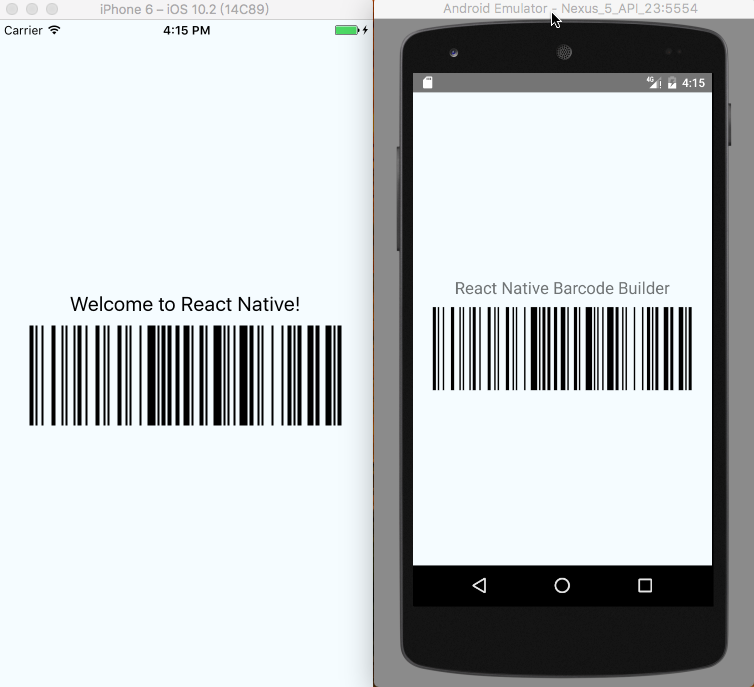@adrianso/react-native-barcode-builder
React Native component to generate barcodes.
Uses JsBarcode for encoding of data.
Uses @react-native-community/react-native-svg instead of @react-native-community/art.
Getting started
Step 1
Install @adrianso/react-native-barcode-builder and dependencies:
npm install @adrianso/react-native-barcode-builder react-native-svg
or
yarn add @adrianso/react-native-barcode-builder react-native-svg
Step 2
Start using the component
import Barcode from '@adrianso/react-native-barcode-builder';
<Barcode value="Hello World" format="CODE128" />;or you can invoke the barcodeToSvg function to convert any barcode to and SVG string
import { barcodeToSvg } from '@adrianso/react-native-barcode-builder';
const svg = barcodeToSvg({
value: 'Hello world!',
});
/* svg will now have the following value
<svg xmlns="http://www.w3.org/2000/svg" width="100" height="100" viewBox="0 0 167 100" preserveAspectRatio="xMinYMin slice">
<path d="M0,0h2v100h-2z M3,0h1v100h-1z M6,0h1v100h-1z M11,0h2v100h-2z M16,0h1v100h-1z M18,0h1v100h-1z M22,0h1v100h-1z M24,0h2v100h-2z M28,0h1v100h-1z M33,0h2v100h-2z M37,0h1v100h-1z M39,0h1v100h-1z M44,0h2v100h-2z M48,0h1v100h-1z M50,0h1v100h-1z M55,0h1v100h-1z M59,0h4v100h-4z M64,0h1v100h-1z M66,0h2v100h-2z M69,0h2v100h-2z M73,0h2v100h-2z M77,0h3v100h-3z M81,0h1v100h-1z M85,0h2v100h-2z M88,0h1v100h-1z M92,0h4v100h-4z M97,0h1v100h-1z M99,0h1v100h-1z M102,0h1v100h-1z M105,0h4v100h-4z M110,0h2v100h-2z M114,0h1v100h-1z M116,0h1v100h-1z M121,0h1v100h-1z M126,0h1v100h-1z M129,0h2v100h-2z M132,0h2v100h-2z M136,0h2v100h-2z M139,0h2v100h-2z M143,0h3v100h-3z M147,0h1v100h-1z M151,0h2v100h-2z M154,0h2v100h-2z M159,0h3v100h-3z M163,0h1v100h-1z M165,0h2v100h-2z" fill="#000000"/>
</svg>
*/You can find more info about the supported barcodes in the JsBarcode README.
Properties
| Property | Description |
|---|---|
value |
What the barcode stands for (required). |
format |
Which barcode type to use (default: CODE128). |
width |
Width of a single bar (default: 2) |
height |
Height of the barcode (default: 100) |
text |
Override text that is displayed. |
lineColor |
Color of the bars and text (default: #000000) |
background |
Background color of the barcode (default: #ffffff) |
onError |
Handler for invalid barcode of selected format |