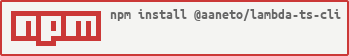ts-lambda-cli
A simple CLI tool to invoke and deploy lambda functions based on typescript projects.
Install globally with sudo npm i -g @aaneto/lambda-ts-cli or locally with npm i --save-dev @aaneto/lambda-ts-cli
Using the CLI
To use the CLI you must define three environment variables:
- AWS_KEY_ID
- AWS_SECRET
- AWS_REGION
you can do this manually, or you can add a .env file setting these variables in the root path of your project (where the script will be run from).
Example of a .env file:
AWS_KEY_ID=$YOUR_KEY_ID
AWS_SECRET=$YOUR_SECRET
AWS_REGION=$YOUR_REGION
AWS_ROLE$YOUR_LAMBDA_ROLE
How to deploy a function
- Build your typescript app
- run
lambda-ts deploy -f $FUNCTION_NAME -r $FUNCTION_ROLE -b $PATH_TO_BUILD_FOLDER - If you provide the function role in the .env file, you don't need to do it on the cli
- You should see the response on the terminal and the lambda on the AWS panel
New functions will be created, if your function already exists, only the code will be updated
How to invoke a function
- Function without payload:
lambda-ts invoke -f $FUNCTION_NAME - Function with payload:
lambda-ts invoke -f $FUNCTION_NAME -p '{"ddd": 11}'