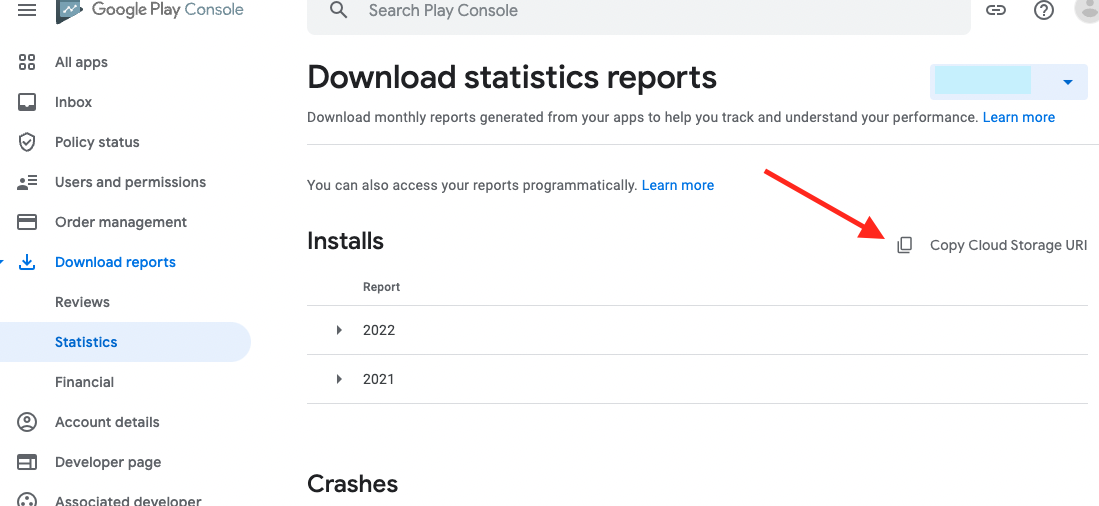@7nohe/play-console-report-client
Node.js library for getting report data from Google Play Console
Install
$ npm install @7nohe/play-console-report-clientUsage
import { createClient } from "@7nohe/play-console-report-client";
const client = createClient({
projectId: '<YOUR-PROJECT-ID>',
credentials: {
client_email: '<YOUR-CLIENT-EMAIL>',
private_key: '<YOUR-PRIVATE-KEY>',
},
});
const run = async () => {
const statisticsReports = await client.getStatisticsReports({
reportMonth: "202207",
bucketName: '<YOUR-BUCKET-NAME>',
packageName: '<YOUR-PACKAGE-NAME>',
});
console.log(statisticsReports);
}
run();credentials
You can get credential information (client_email and private_key) from a service account key.
Here is a guide to creating a service account key.
Also, you need to enable Google Play Developer API.
bucketName
You can find your bucket name in Play Console.
Click Download reports Reports, and select Reviews, Statistics, or Financial.
You can copy your Google Cloud Storage URI by clicking the Copy Cloud Storage URI button next to the corresponding section header on the Download reports pages.
Your Google Cloud Storage URI should look like this.
gs://<YOUR-BUCKET-NAME>/stats/installs/
Accessing to Google Cloud resources without using a service account key
If your environment supports OpenID Connect (OIDC), we recommend using Workload identity federation.
You will be able to access GCP resources without storing credentials in your environment.
import { createClient } from "@7nohe/play-console-report-client";
const client = createClient({
projectId: '<YOUR-PROJECT-ID>',
// No credentials required.
});API Documentation
Currently, only Statistics Reports API is available.
declare const createClient: (clientOptions: ClientOptions) => {
getStatisticsReports: (options: GetStatisticsReportsOptions) => Promise<StatisticsReportData[]>;
};