React Apex Chart Dynamic Config
Configure react apex chart options dynamically
| Example 1 | Example 2 | Example 3 |
|---|---|---|
 |
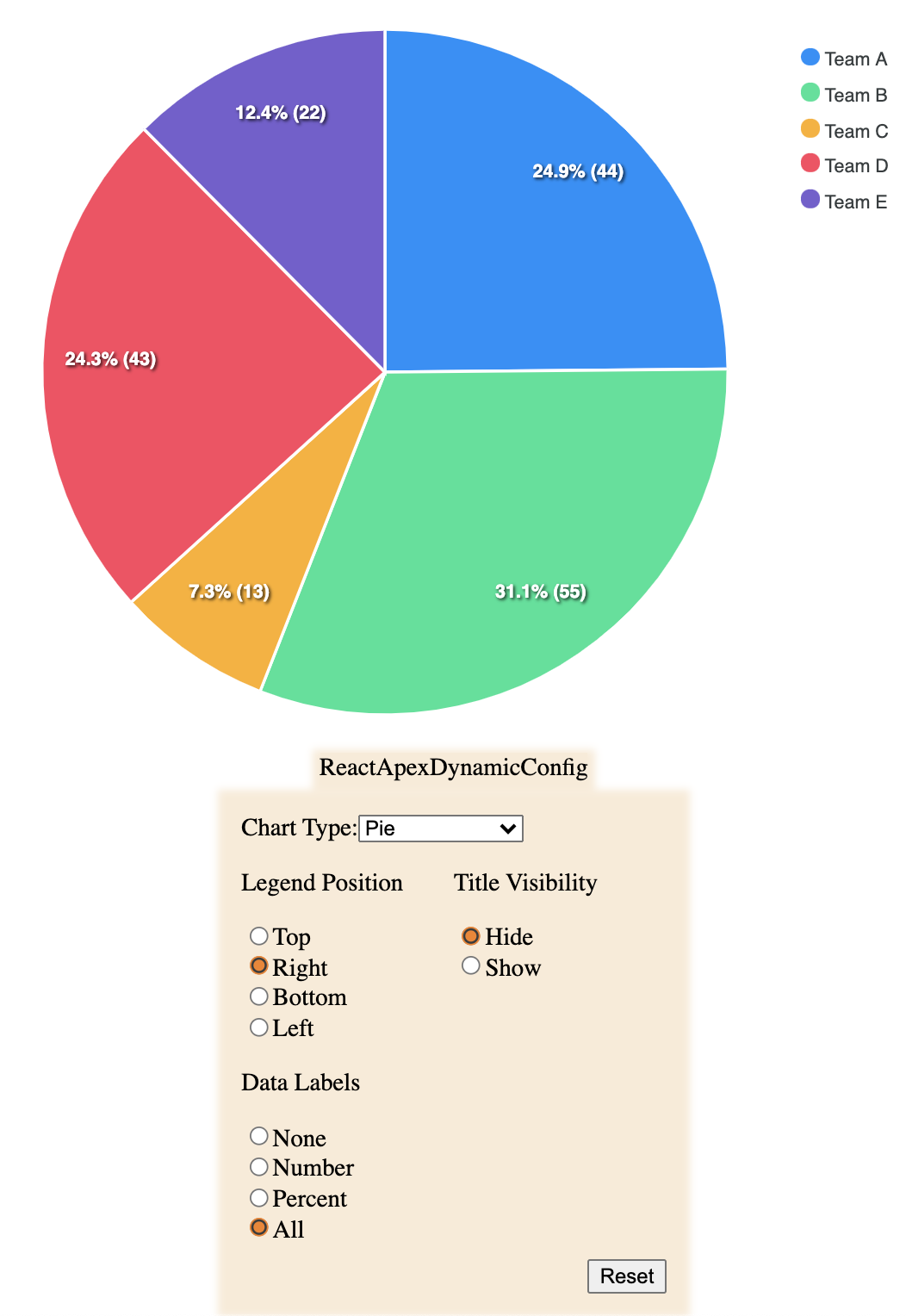 |
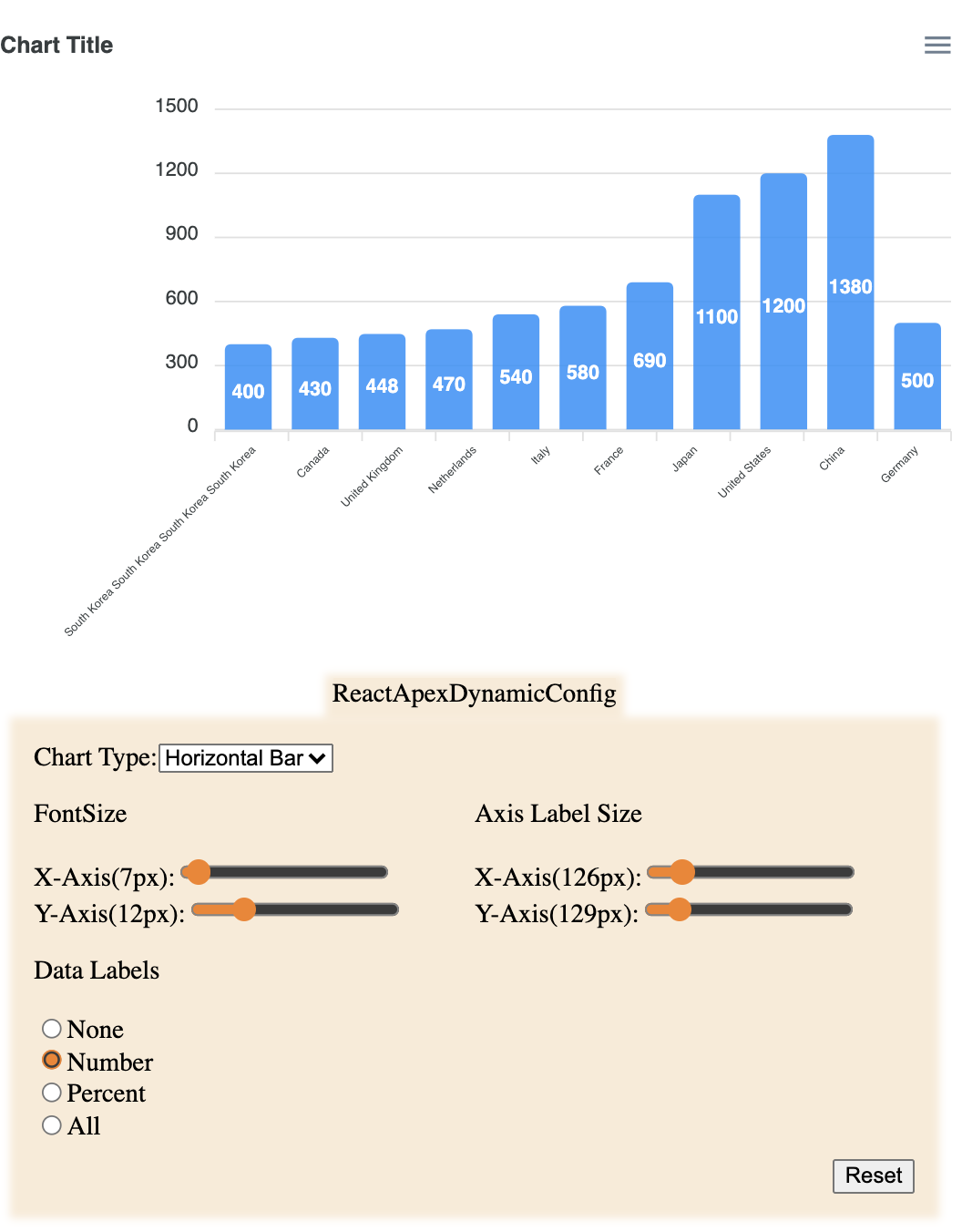 |
Demo
Install
npm install --save @paraboly/react-apexcharts-dynamic-configUsage
import React from 'react';
import ReactApexDynamicConfig from '@paraboly/react-apexcharts-dynamic-config';
const example = (): React.ReactElement => {
//ApexCharts.ApexOptions
const options = {
chart: {
type: 'pie',
},
title: {
text: 'Chart Title',
},
labels: ['Team A', 'Team B', 'Team C', 'Team D', 'Team E'],
legend: {
position: 'bottom',
},
};
return (
<ReactApexDynamicConfig
options={options}
onChange={(opt) => console.log(opt)}
/>
);
};
export default example;Details
| Props | Definition | Type | Default | Required |
|---|---|---|---|---|
| options | Initial apex chart options | ApexCharts.ApexOptions |
null | true |
| translations | Translations key value pair | Record<string, string> |
DEFAULT_TRANSLATIONS | false |
| onChange | Callback for updated options | (updatedOpt: ApexCharts.ApexOptions) => void |
null | true |
DEFAULT_TRANSLATIONS
{
"reset": "Reset",
"show": "Show",
"hide": "Hide",
"none": "None",
"number": "Number",
"percent": "Percent",
"all": "All",
"top": "Top",
"right": "Right",
"bottom": "Bottom",
"left": "Left",
"xaxis": "X-Axis",
"yaxis": "Y-Axis",
"legendPosition": "Legend Position",
"titleVisibility": "Title Visibility",
"fontSize": "FontSize",
"axisLabelSize": "Axis Label Size",
"dataLabels": "Data Labels"
}License
MIT © SchemeSonic@Paraboly



