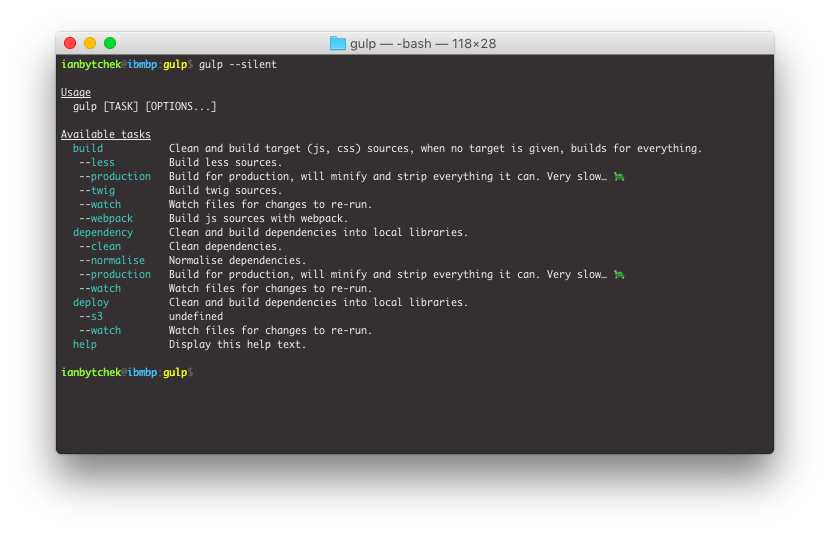Guild
Guild is a gulp configuration framework for common build-test-deploy tasks. Instead of copy-pasting repeated unmaintainable tasks from project to project, with guild, they can be required() as a single npm module and used with a simple configuration.
The above is the result of the following configuration, which goes into your guilpfile. It adds the specified tasks and can be safely used with your own tasks, given there are no naming conflicts.
// Keep path configuration and other complex / reusable stuff separately.
var configuration = require('./configuration/path');
var guild = require('@ianbytchek/guild');
var gulp = require('gulp');
guild(gulp, {
dependency: {
normalise: {
"jquery": 'bower_components/jquery/dist/jquery.min.js',
"normalize": 'bower_components/normalize.css/normalize.css'
}
},
build: {
webpack: require('./configuration/webpack'),
less: true,
twig: true
},
deployment: {
s3: [
'favicon.icon',
'html/*'
]
}
path: configuration
});Setup
Install using npm install @ianbytchek/guild or add it to package.json.
"dependencies": {
"guild": "@ianbytchek/guild"
}Configuration
- Dependency
- Build
- Test (WIP)
- Deployment
Path
Path object holds default project paths if configuration contains relative paths or assumes the use of default locations. It can be created with require('@ianbytchek/guild').PathConfiguration('/absolute/project/path')).
Dependency
Prepares project dependencies, which most often require little touches to go into the code.
Normalise
Normalises dependencies, typical use case is to minify them, strip comments, and move to a single location, like library/js or library/css folder.
normalise: {
"foo": path.join(configuration.path.dependency, 'bower/foo.js')
"bar": {
source: path.join(configuration.path.dependency, 'bower/bar/bar.css'),
destination: path.join(configuration.path.library, 'css/bar.css'),
pipeline: ['default', 'minify', 'uncomment', require('gulp-autoprefixer')]
}
}Normalise will automatically determine if the dependency is js or css and will send it through default streams, so you can simply tell it the where the source is, the key will be used to name the final file.
-
source– path, array of paths, required. -
destination– path, array of paths, optional, outputs everything intoconfiguration.path.library, will raise exception if not specified and multiple sources are used or when library path is not defined. -
plugins– array of custom streams (when constants) or a function returning an array of actual streams. You can provide standard guild pipelines as strings,defaultincludes them all.
Build
Builds project files, typically involves building js, css, html products and packaging them up with webpack.
Less
Compiles less sources, simplified form allows specifying only true or less source path.
less: true,
less: 'less/source/path'
less: {
source: path.join(configuration.source, 'less'),
destination: path.join(configuration.product, 'css')
}Full form assumes a single configuration object or an array of them.
-
source- path, array of paths. -
destination- path, array of paths. -
plugins– same as for normalise task.
Webpack
Compiles webpack sources.
webpack: {
source: path.join(configuration.source, 'less'),
destination: path.join(configuration.product, 'css'),
configuration: require('…')
}-
source- path. -
destination- path. -
configuration– standard webpack configuration. -
plugins– same as for normalise task.
Deployment
S3
Accepts the following syntax.
// Plain list of targets to upload. Passes parameters directly to awspublish.
s3: [
'js',
'css'
]
// List of targets with specifying base directory. The first case is very typical when
// we want to upload something to the root and something not, it will copy contents of
// `html` into the root, and everything else in `css` and `js`.
s3: [
{path: 'html/*', base: 'html'},
{path: 'css'},
{path: 'js'}
]
// Full syntax allowing to specify extra s3 configuration. Obvious to state that sensitive
// parameters like access and secret keys and bucket name shouldn't be stored in open.
s3: [
{
target: path.join(configuration.product, 'js/**/*'),
bucket: 'foo'
},
{
target: path.join(configuration.product, 'css/**/*'),
bucket: 'bar',
accessKey: '…',
secretKey: '…',
region: '…',
}
]-
bucket– you can use this as an alias and specify--bucket-foovia cli options to provide the real bucket name. This is potentially more secure than having the real bucket exposed.
Similar projects
There are a few similar projects, I haven't seen a single compiled a list anywhere, so if you know something cool and fast-growing or already grown, I'd appreciate you adding it below.